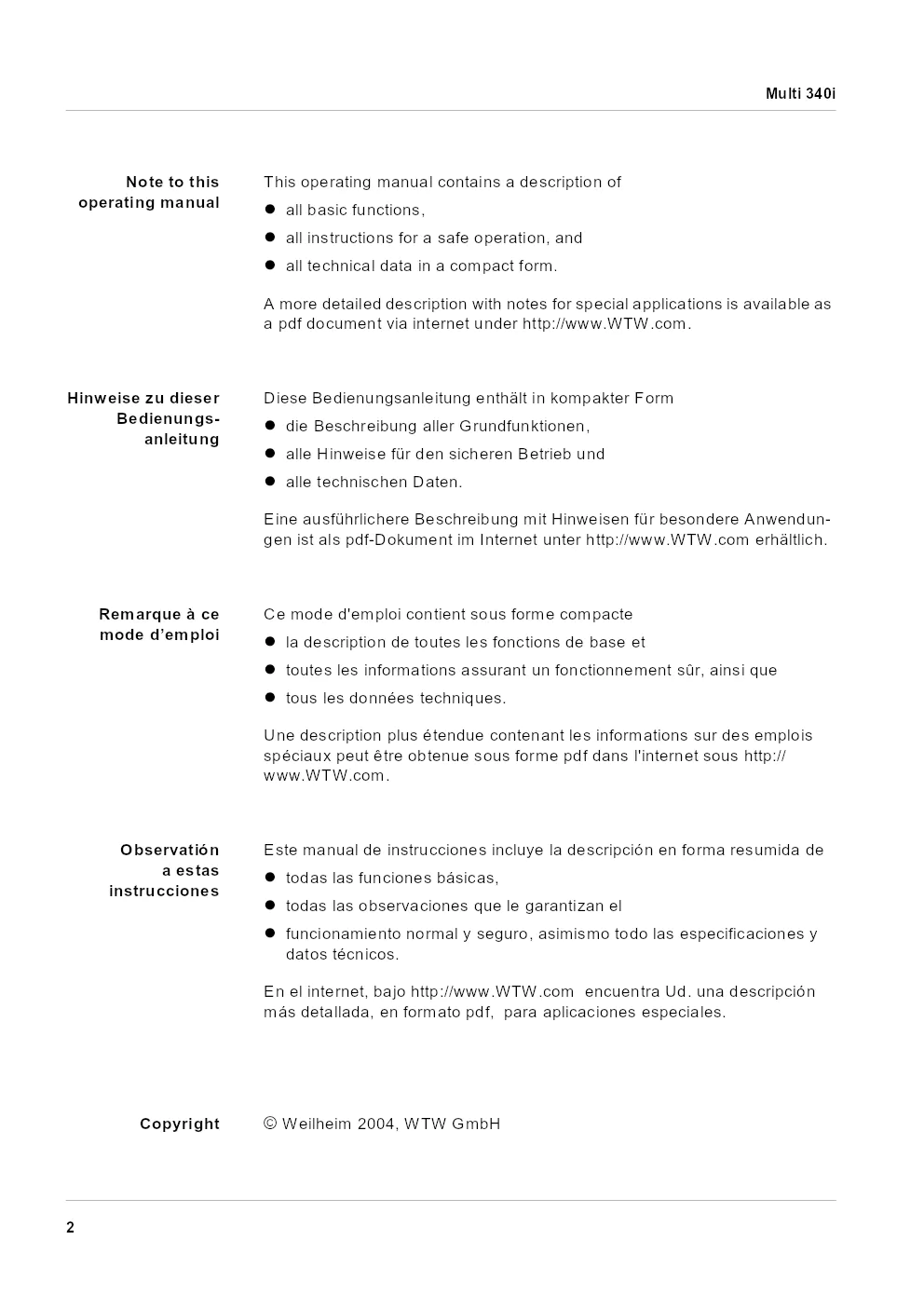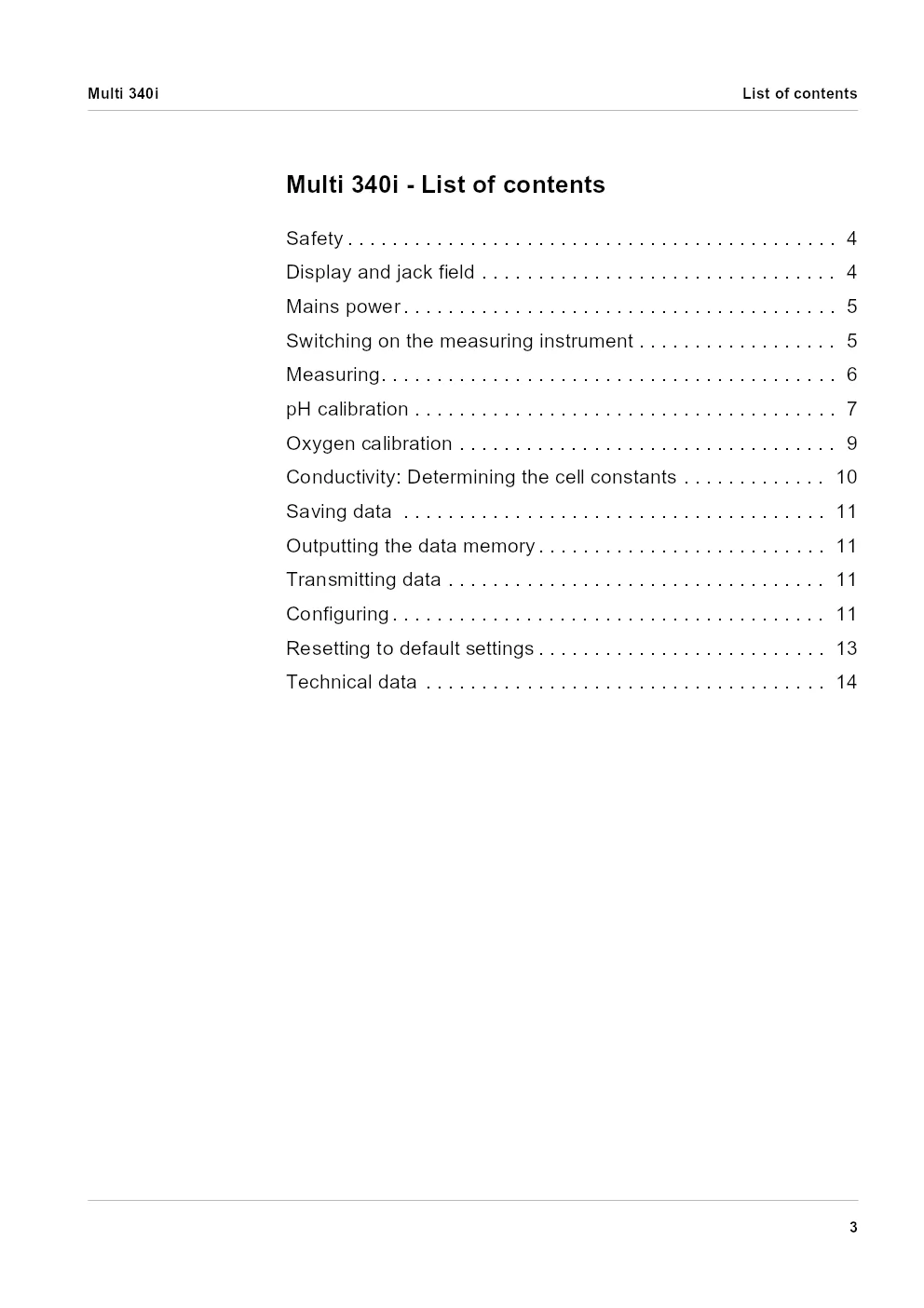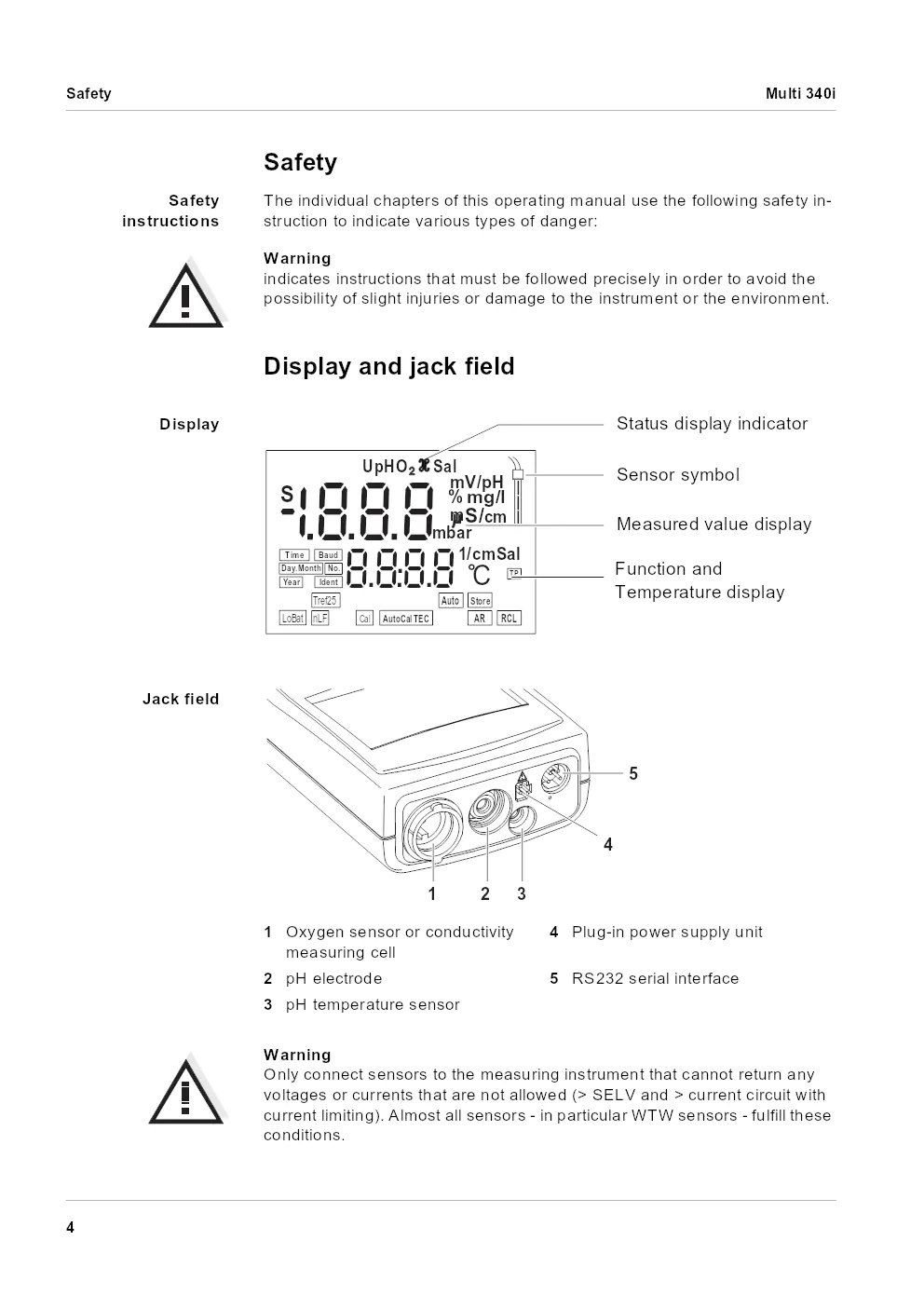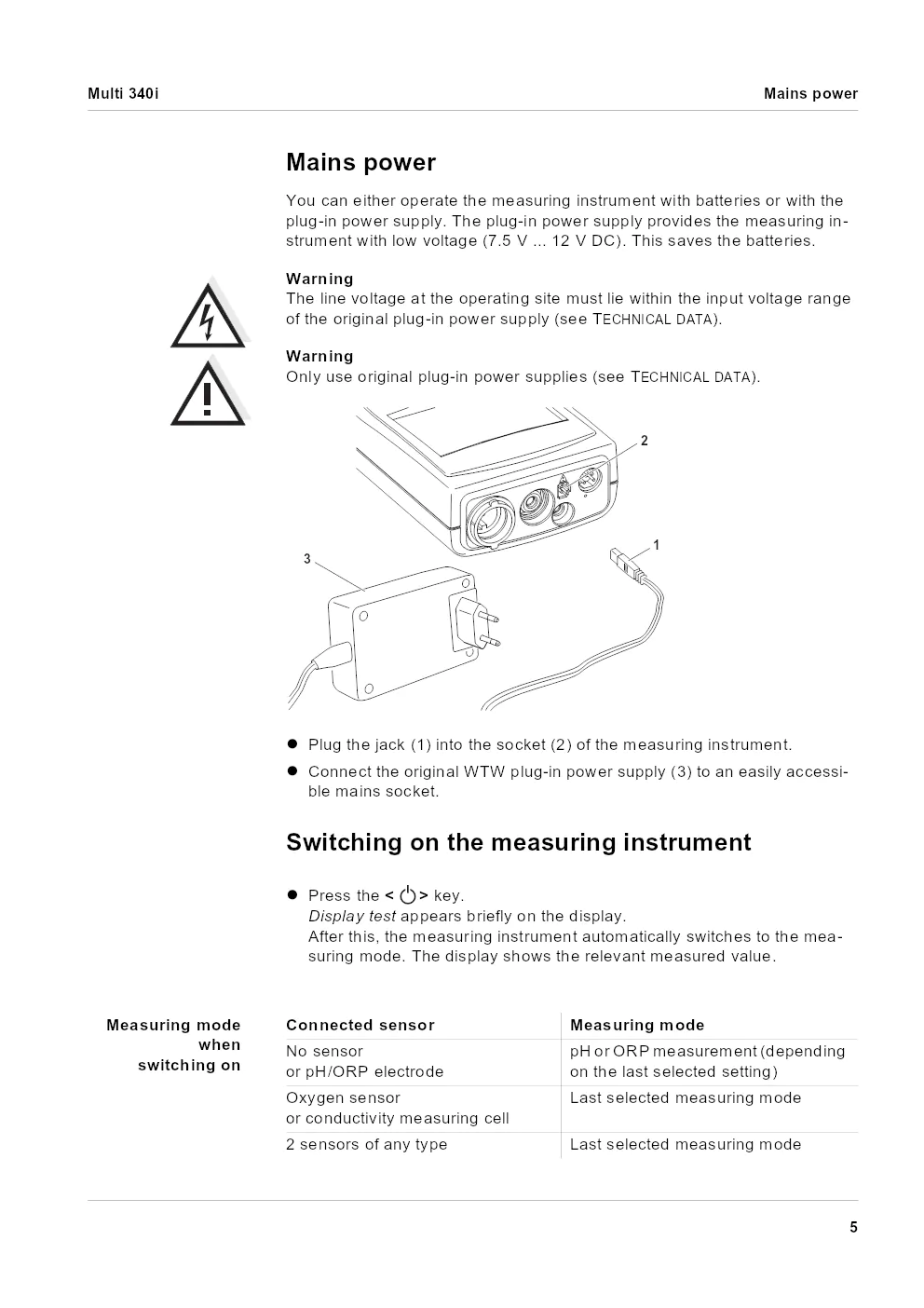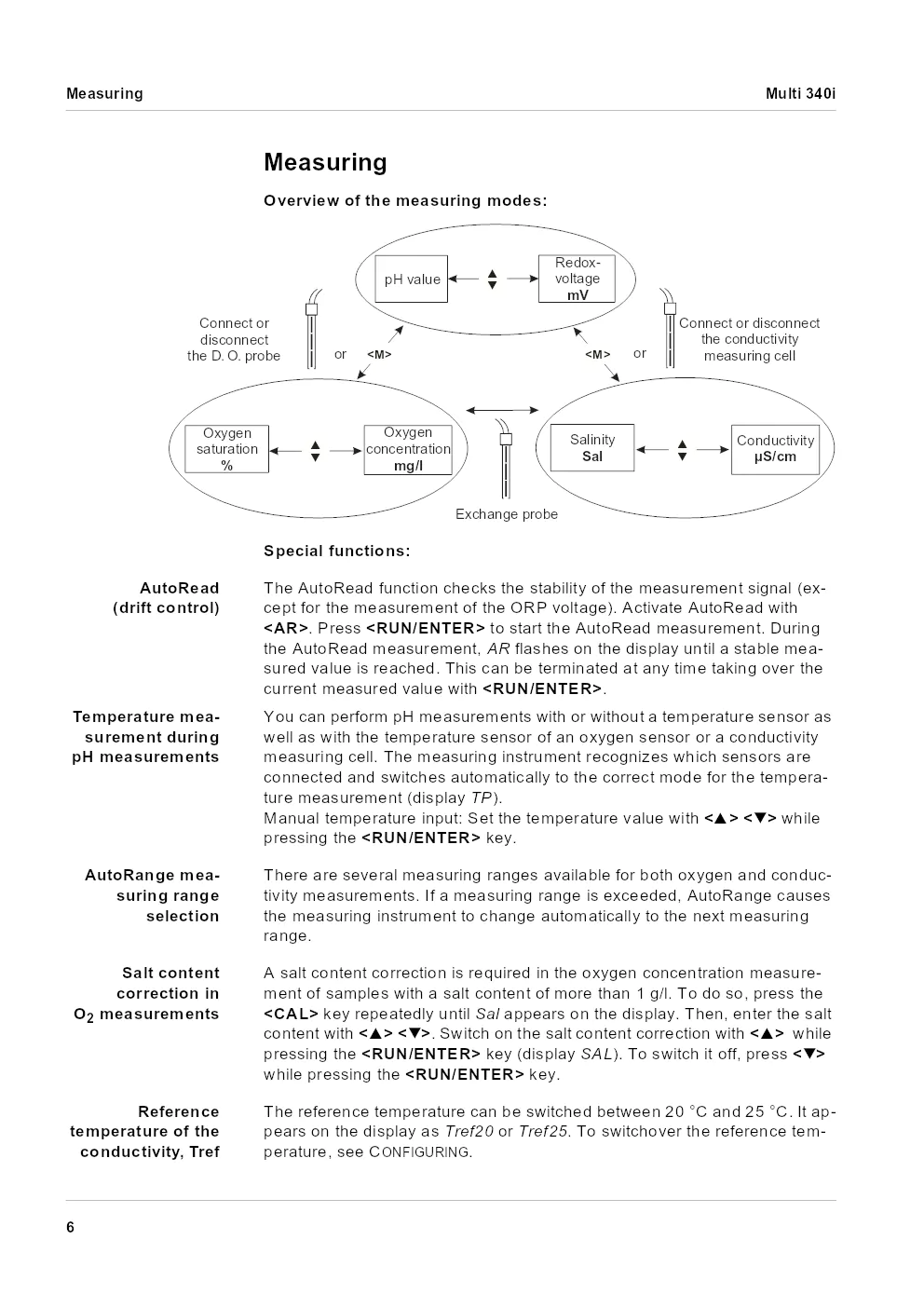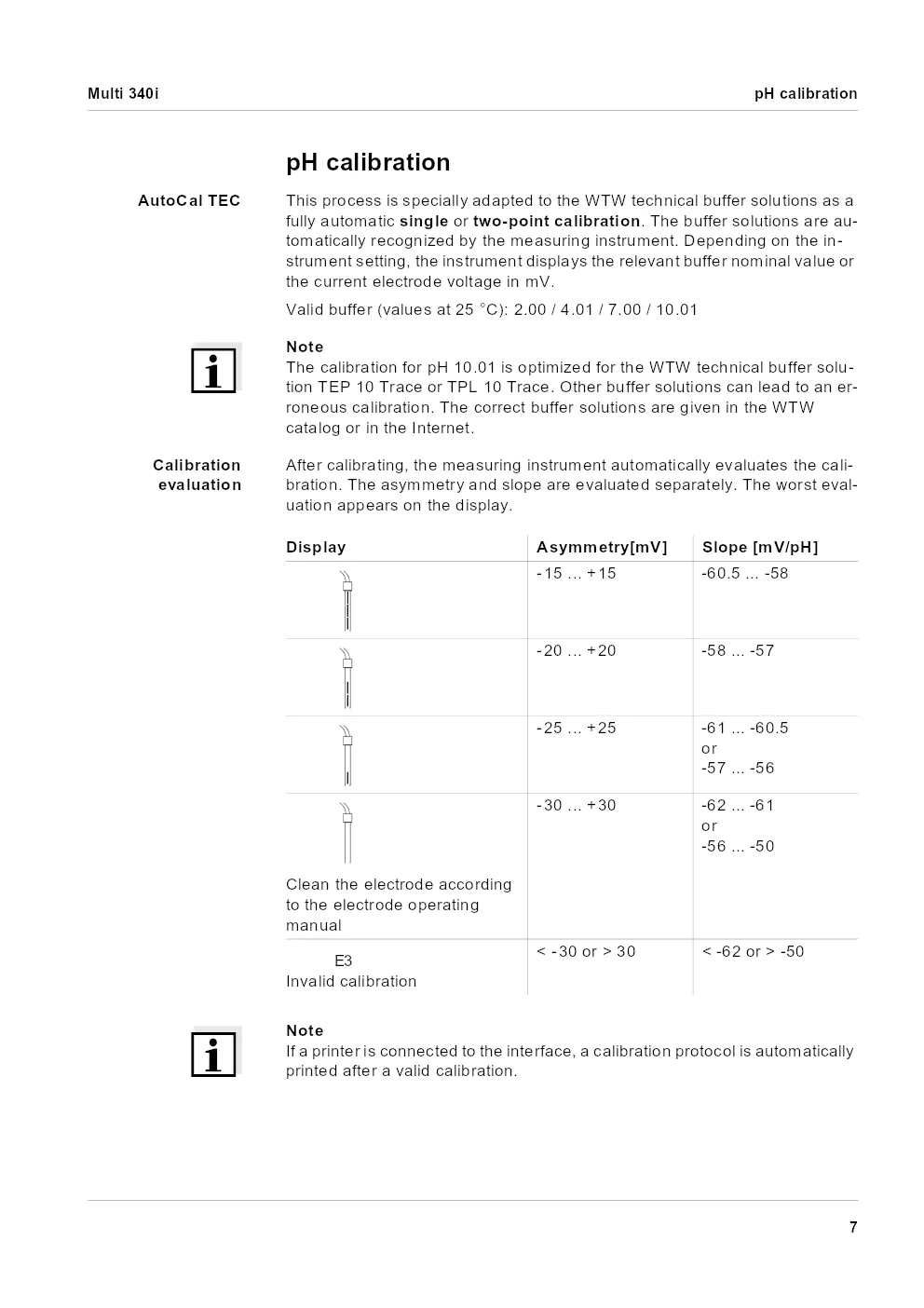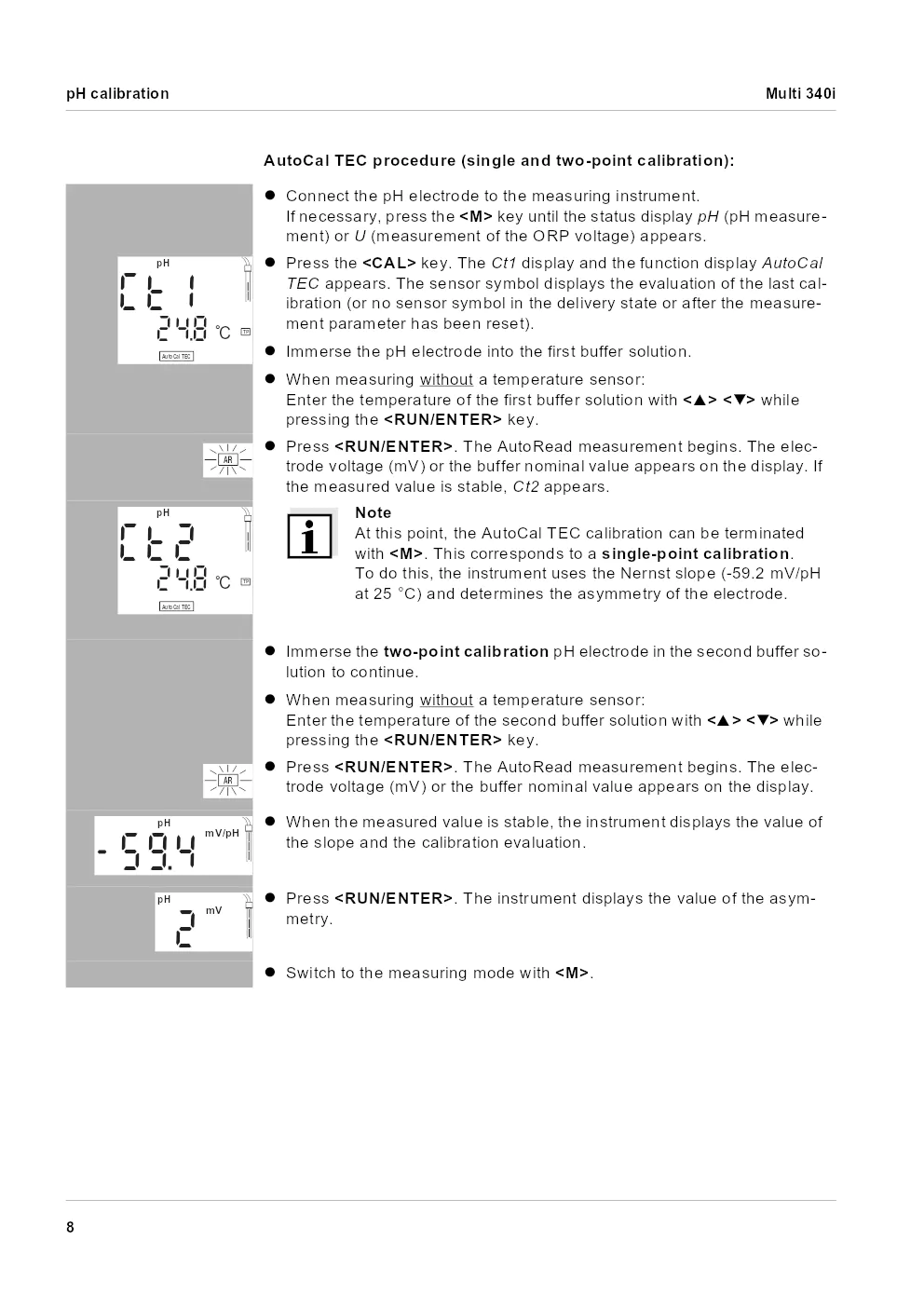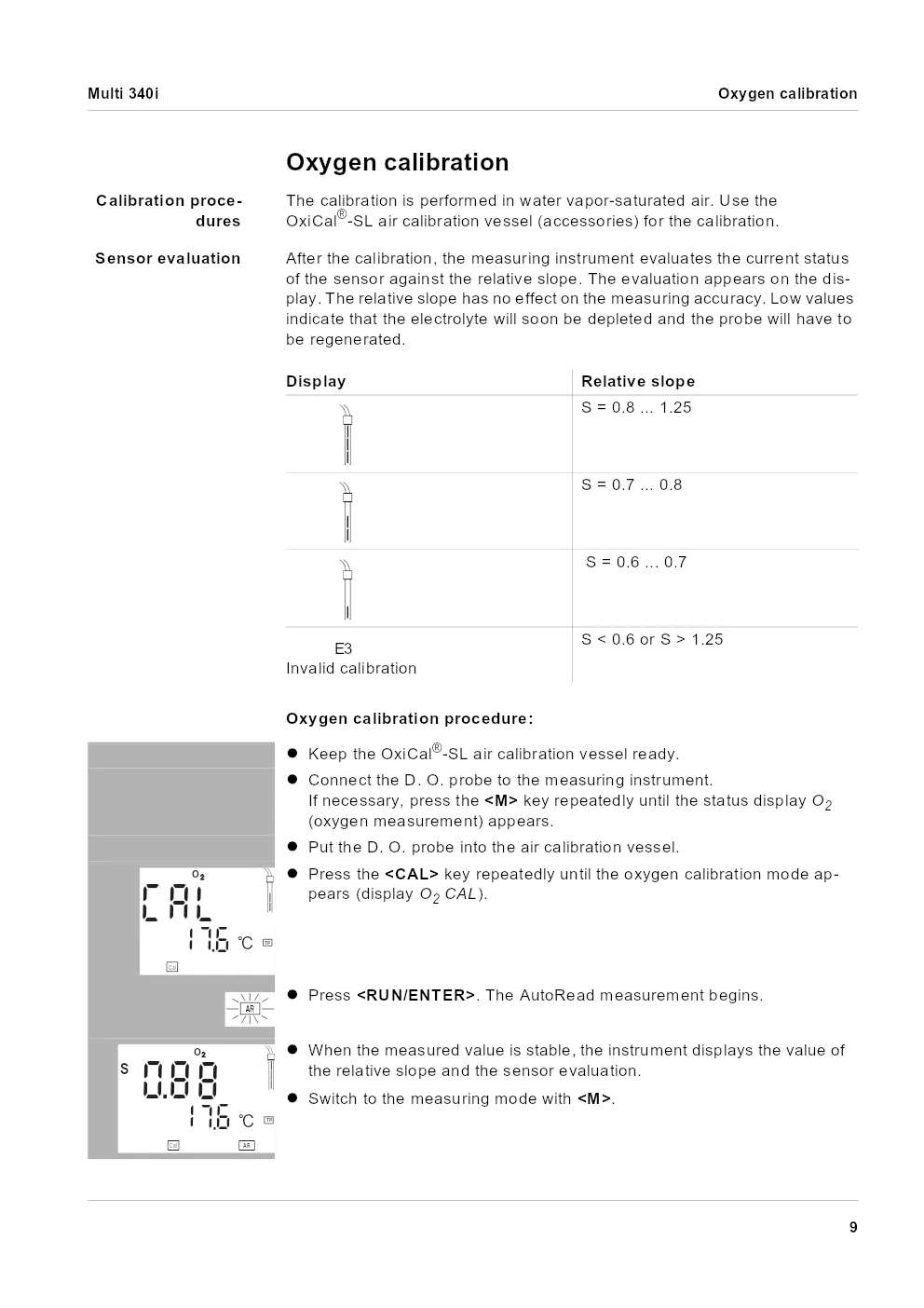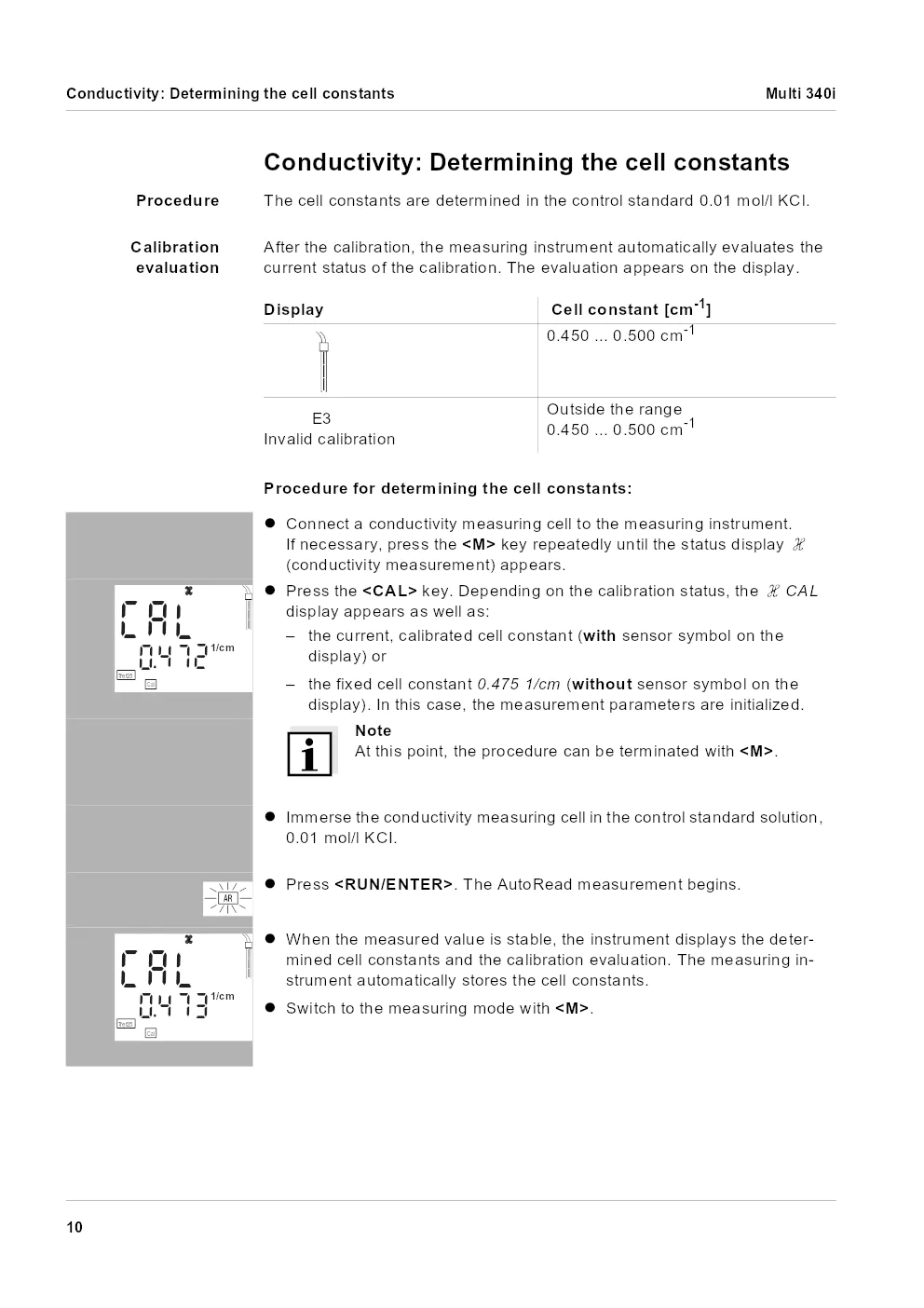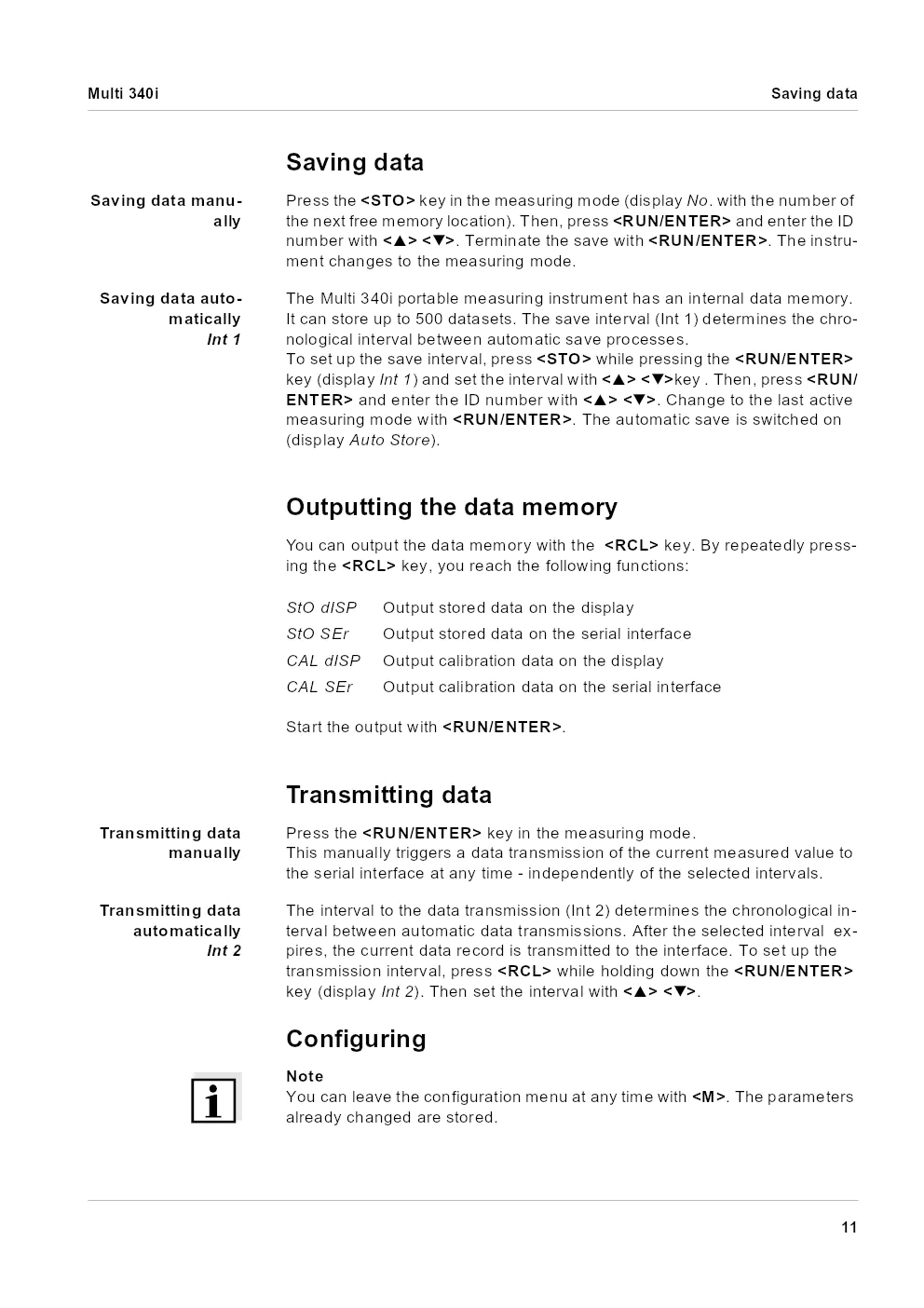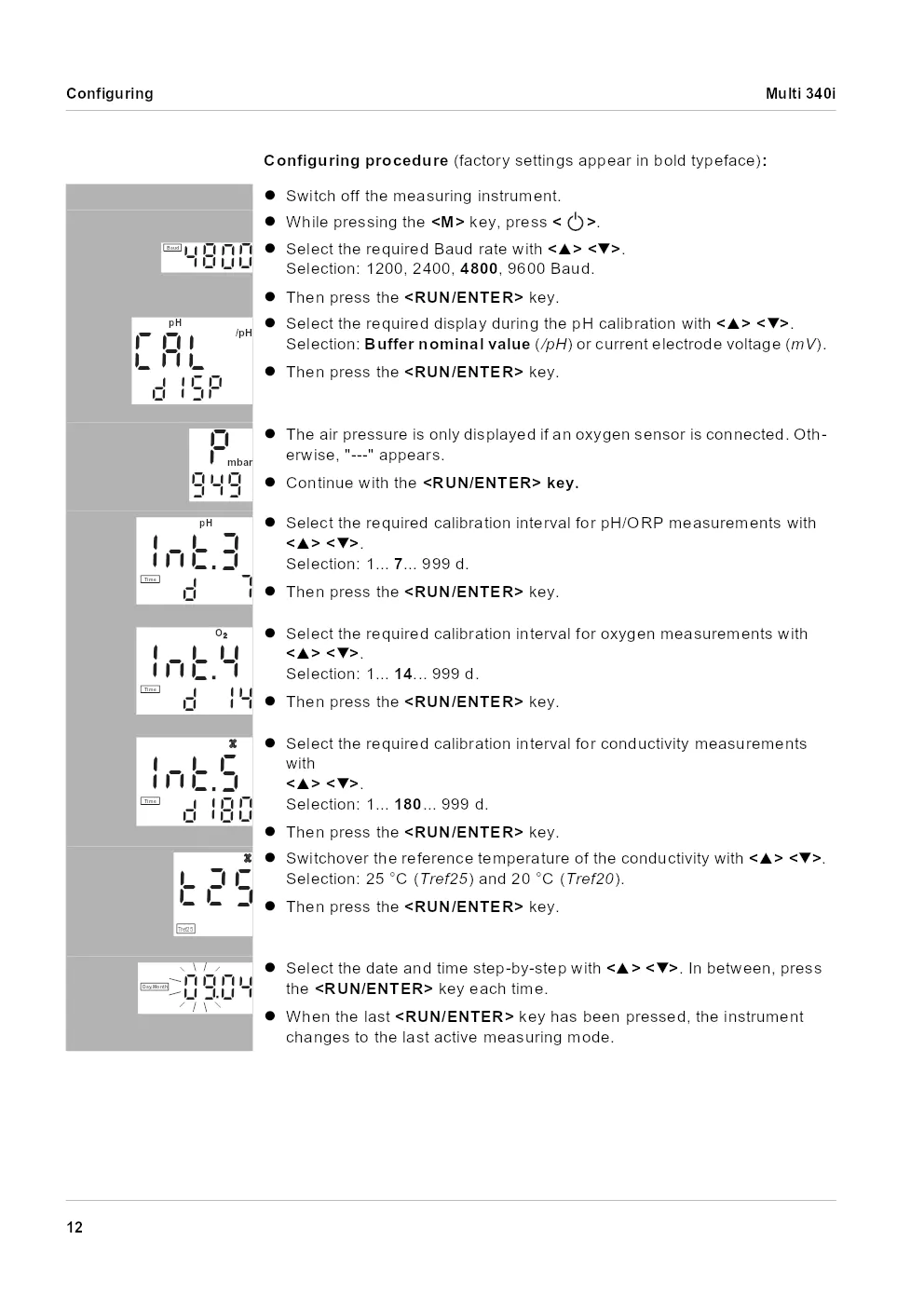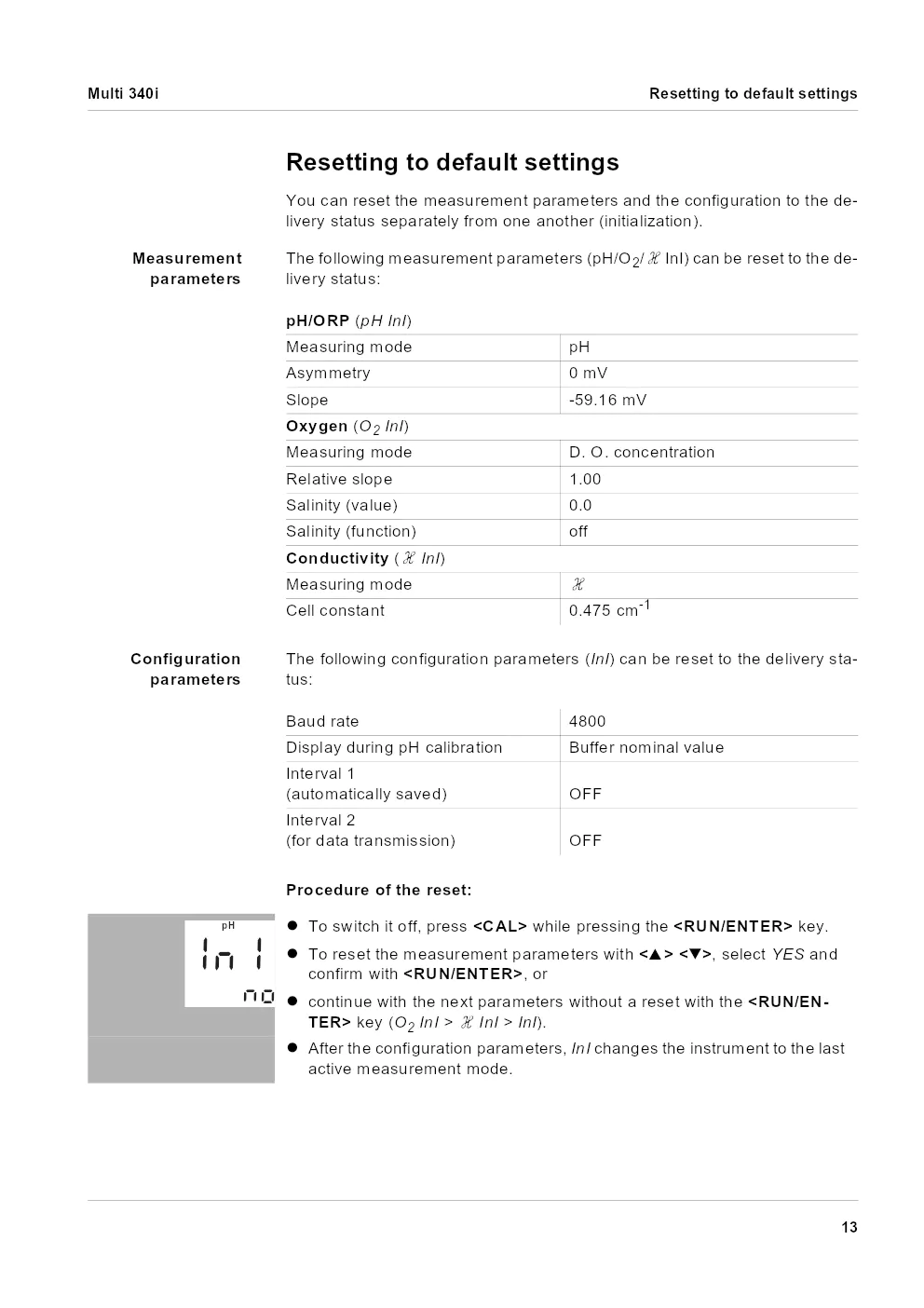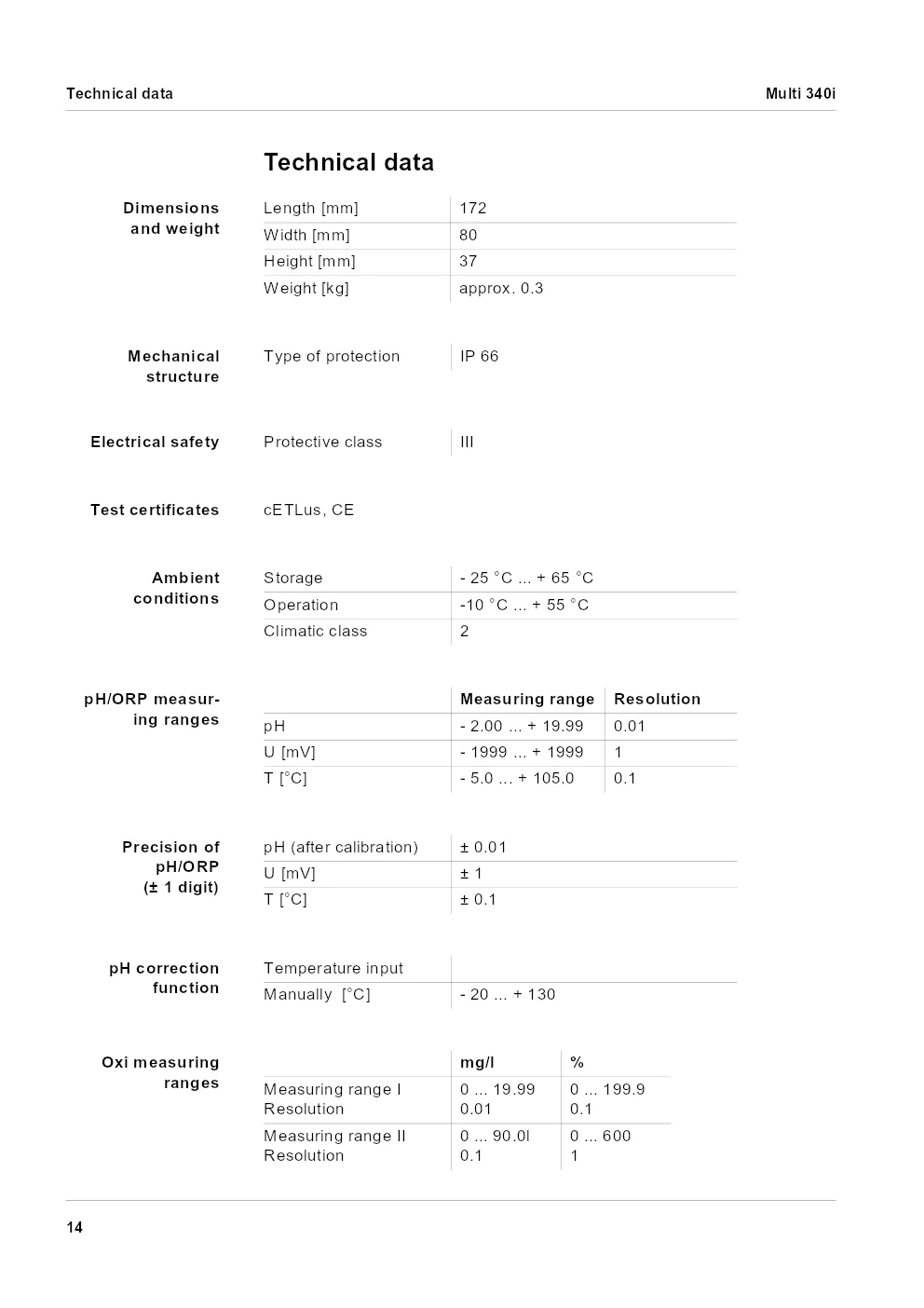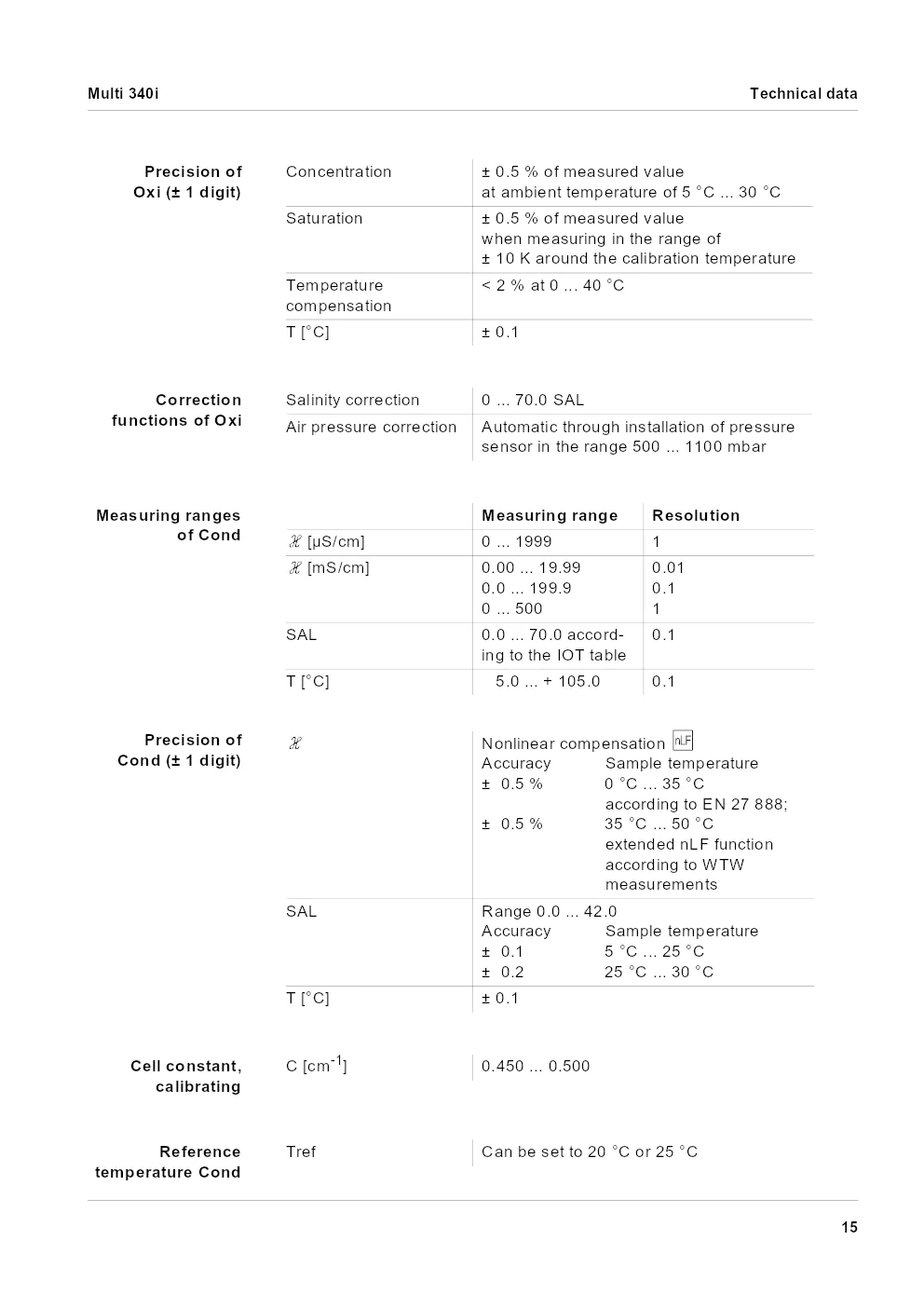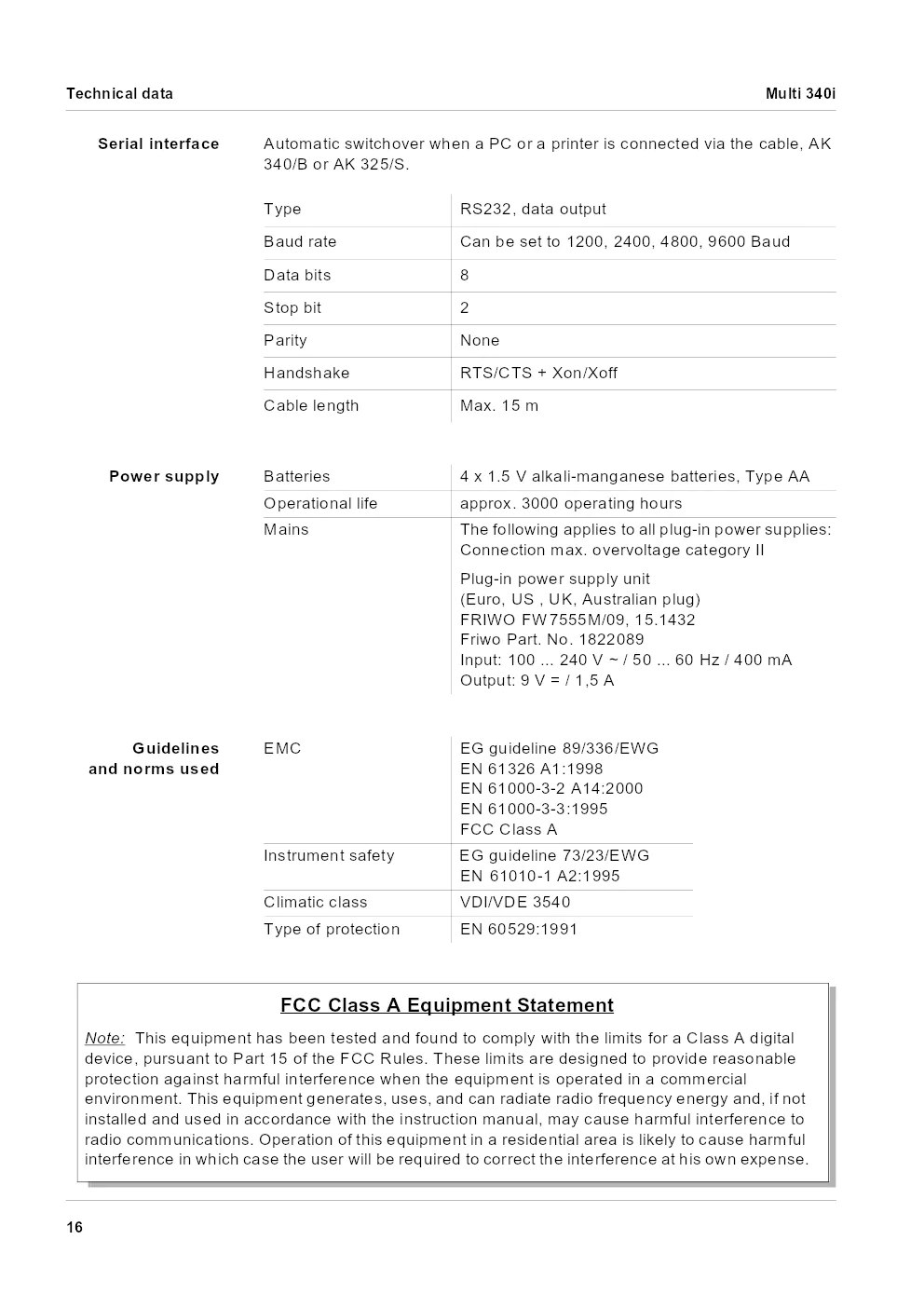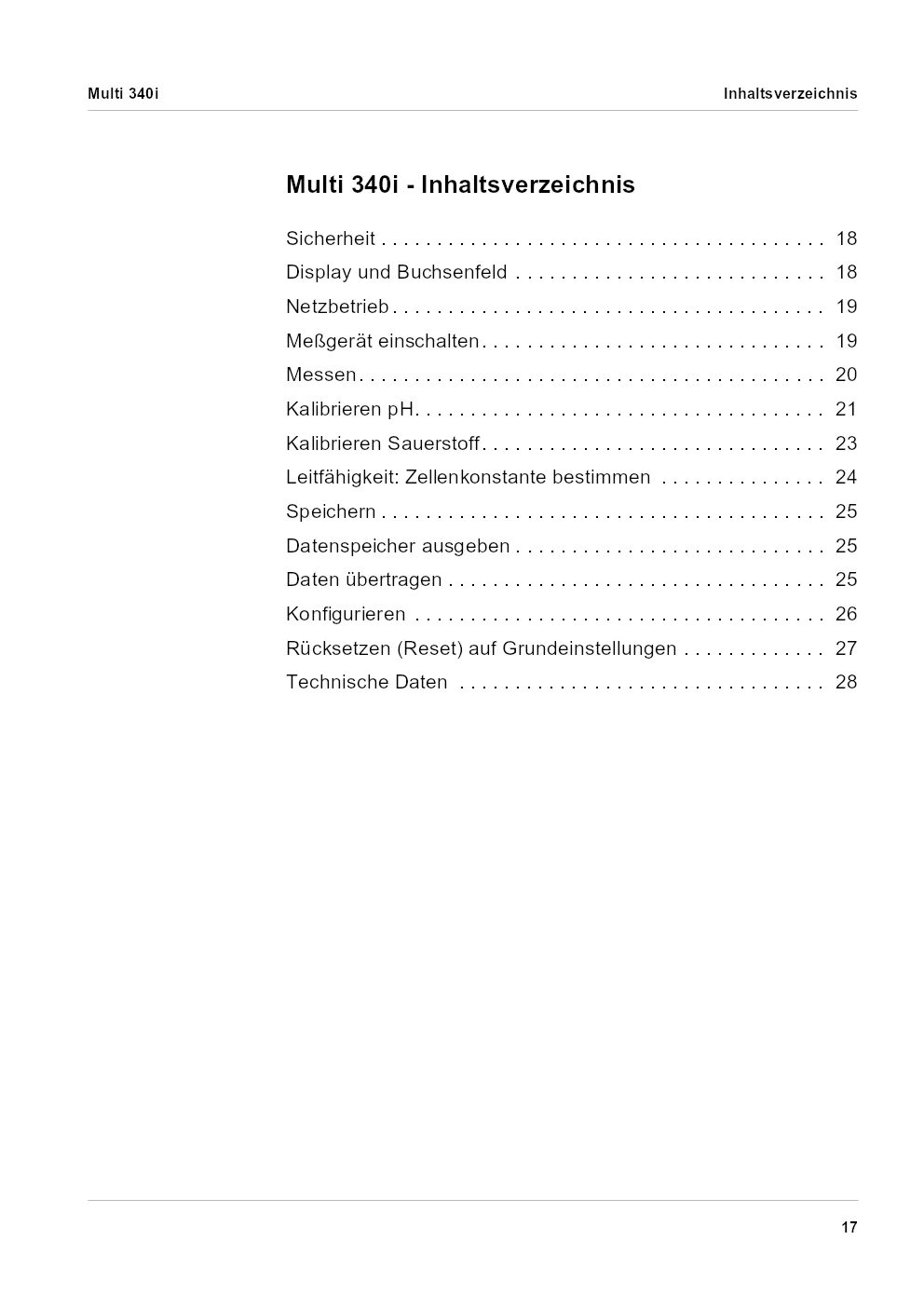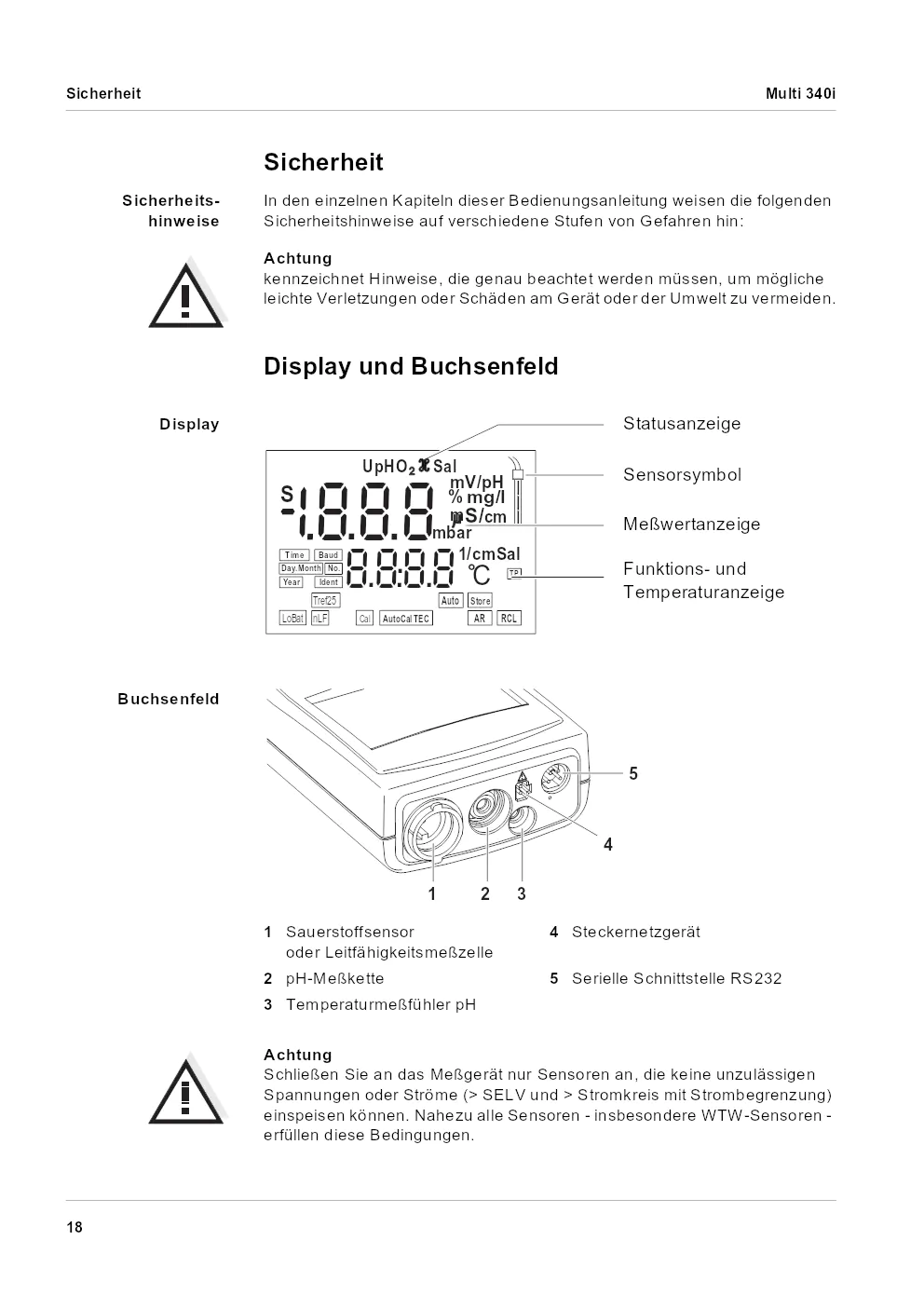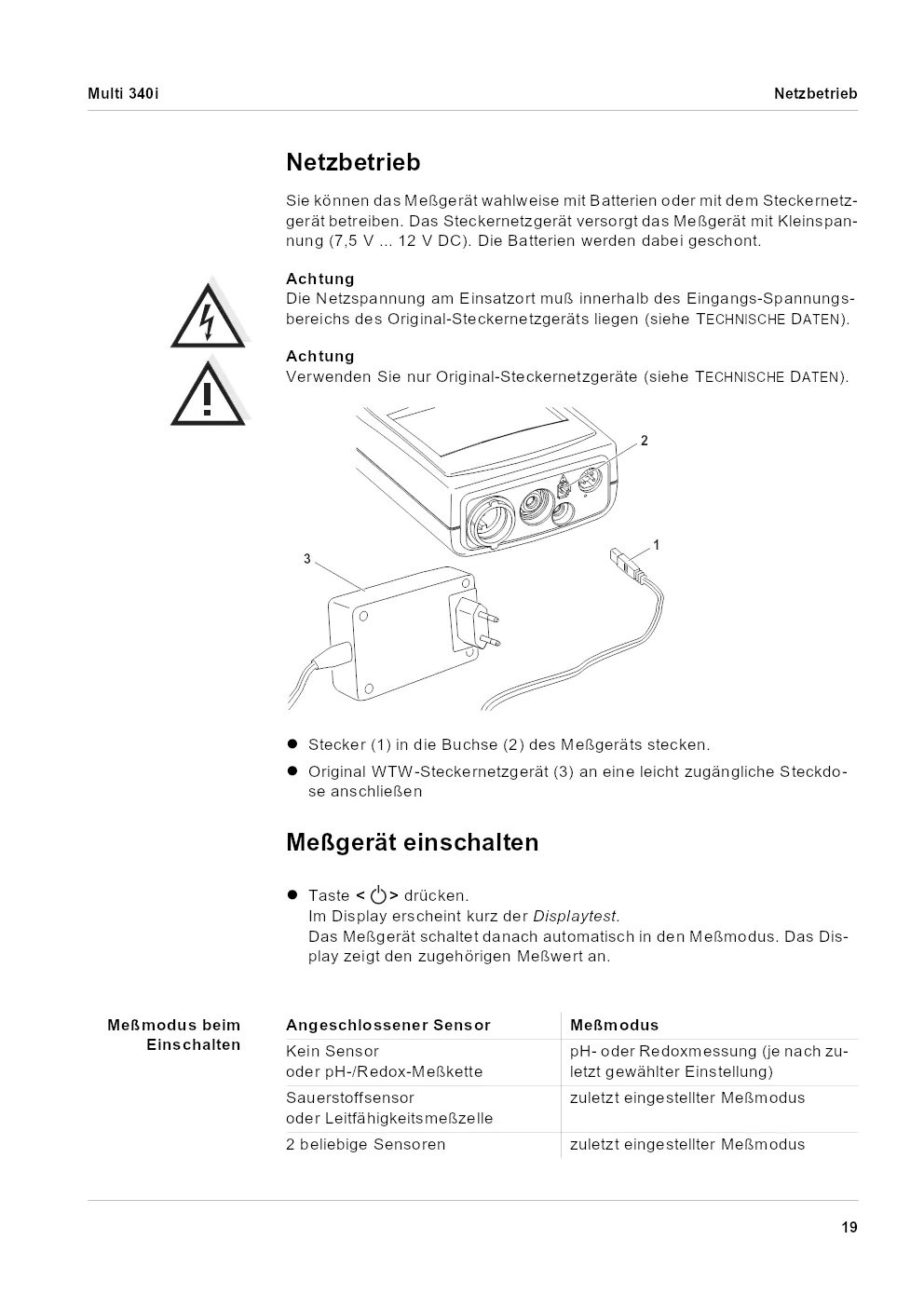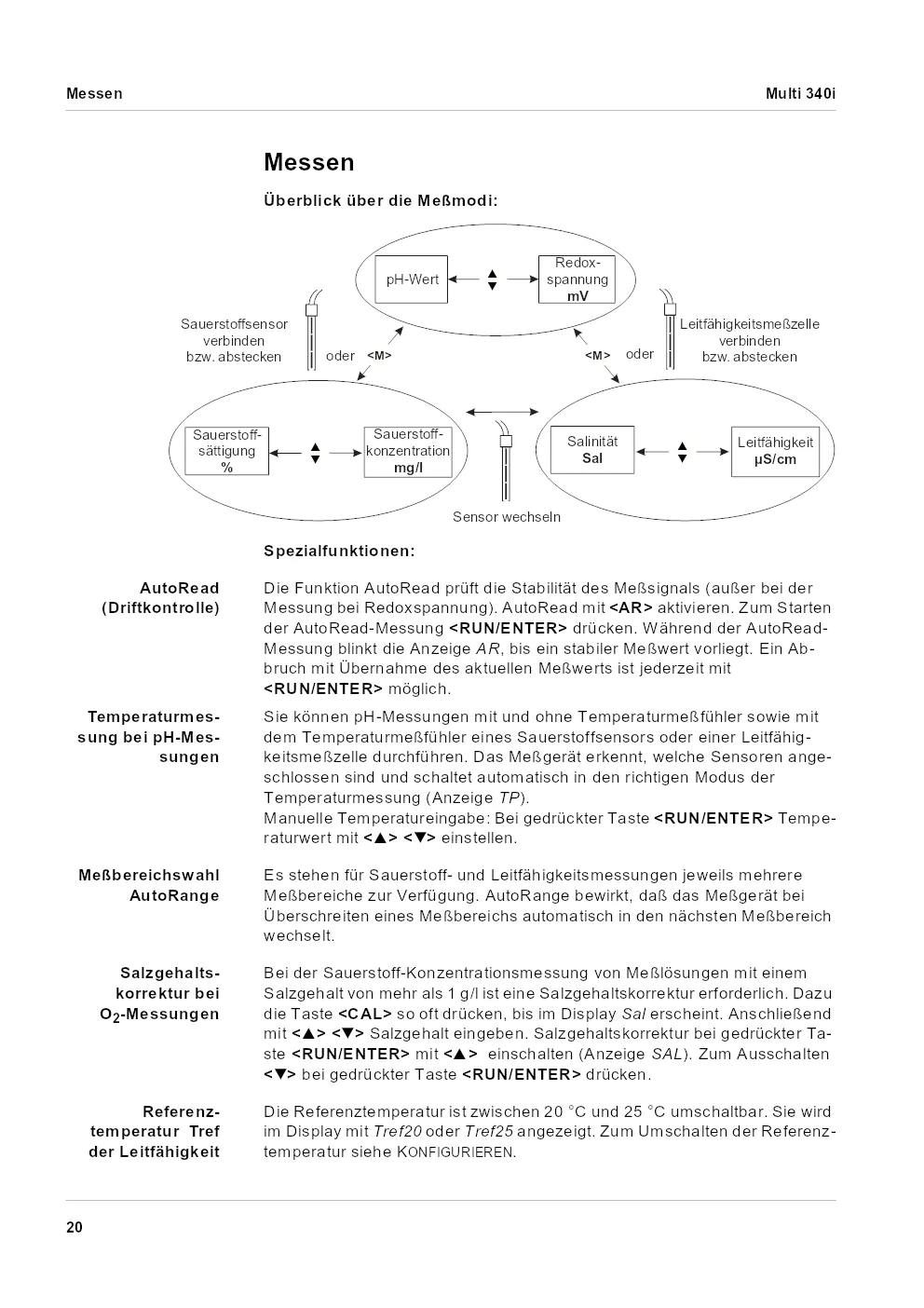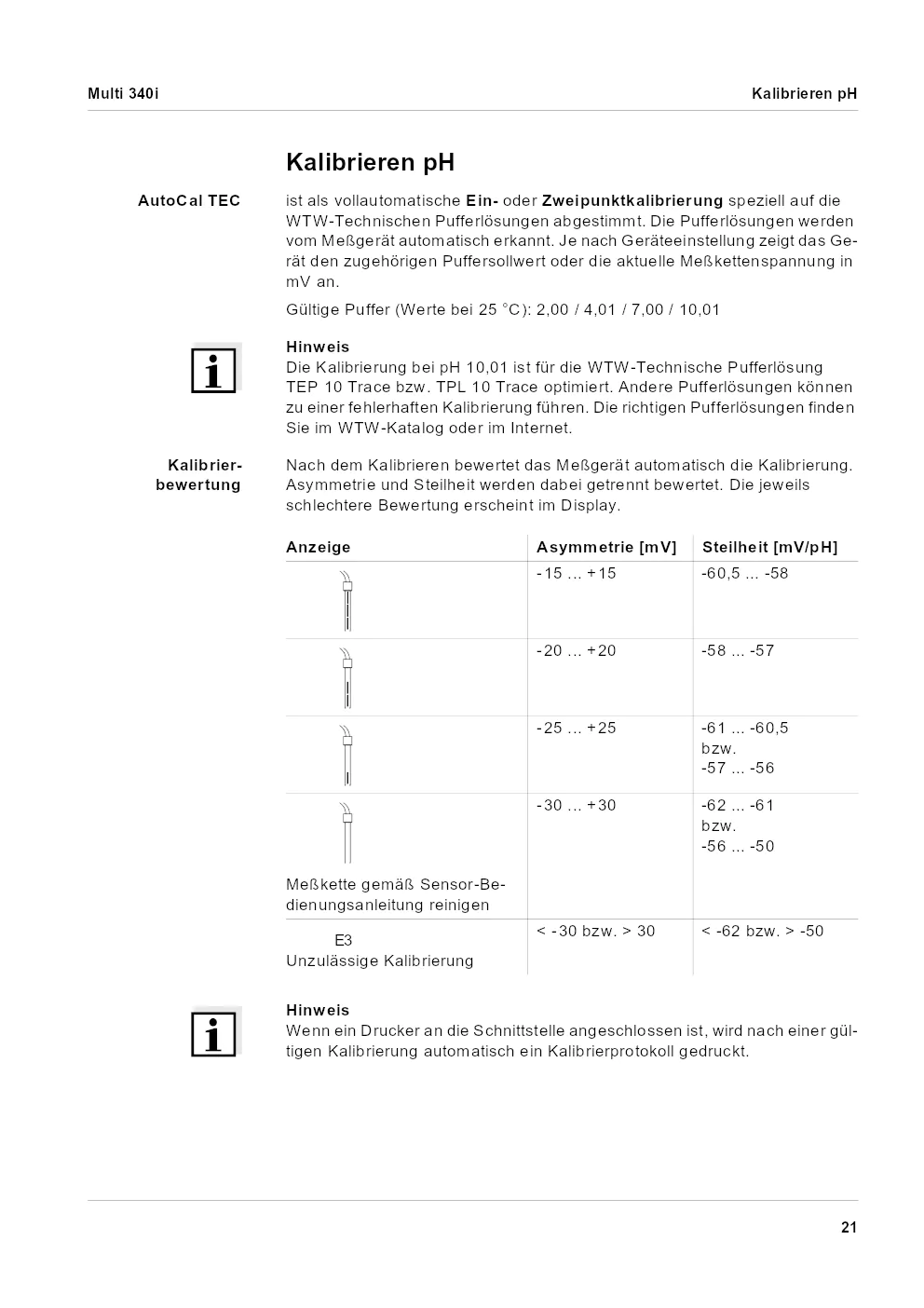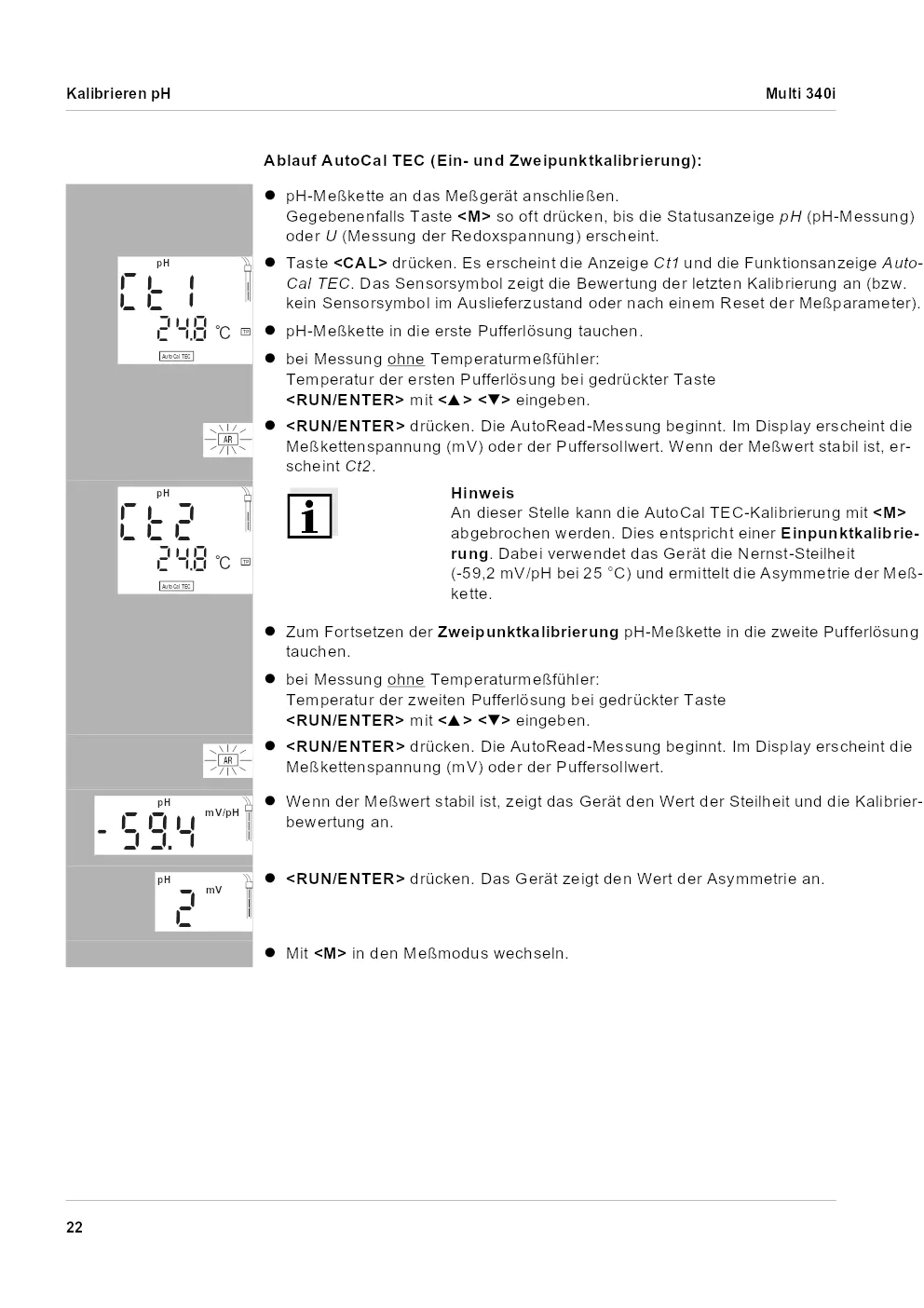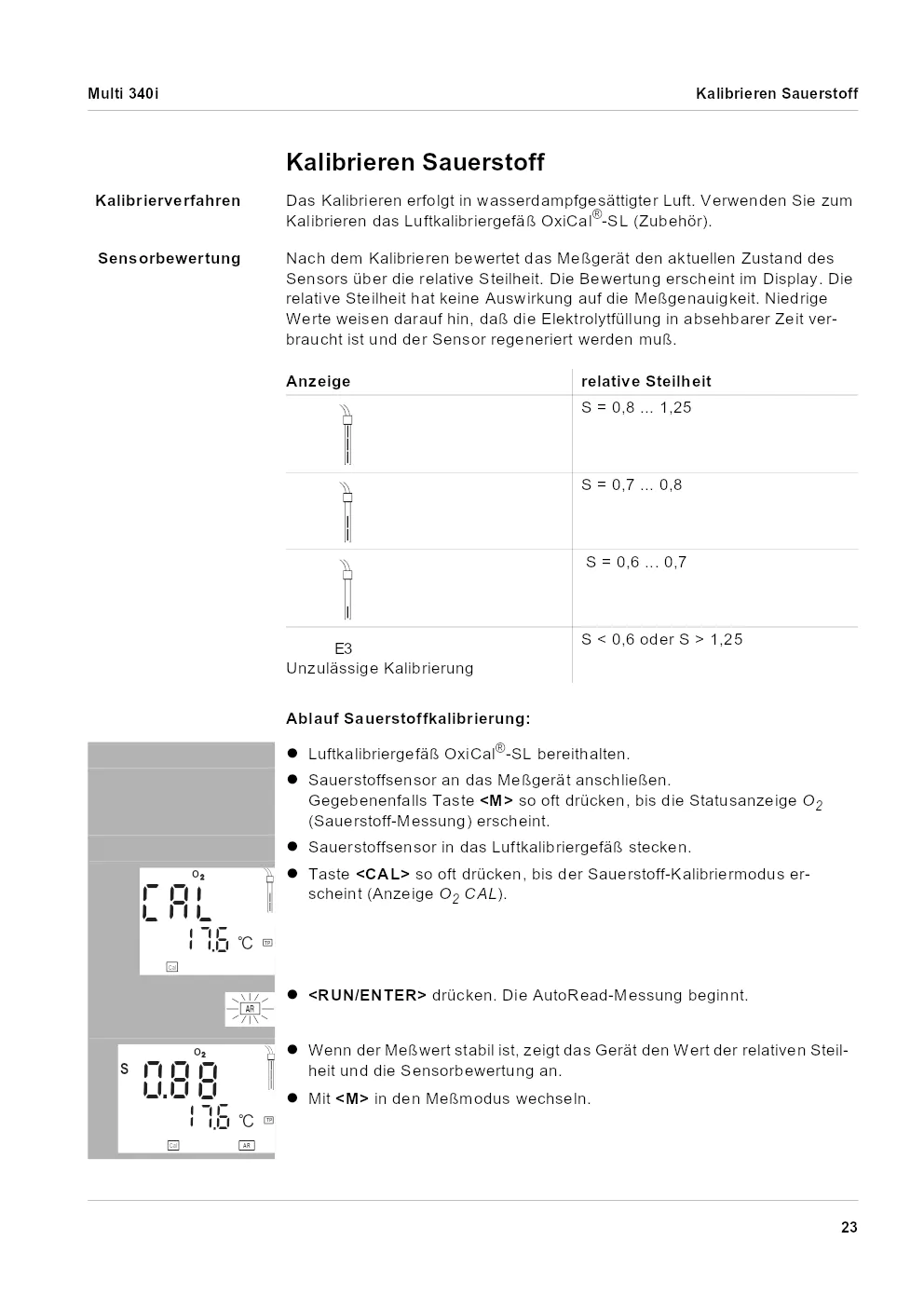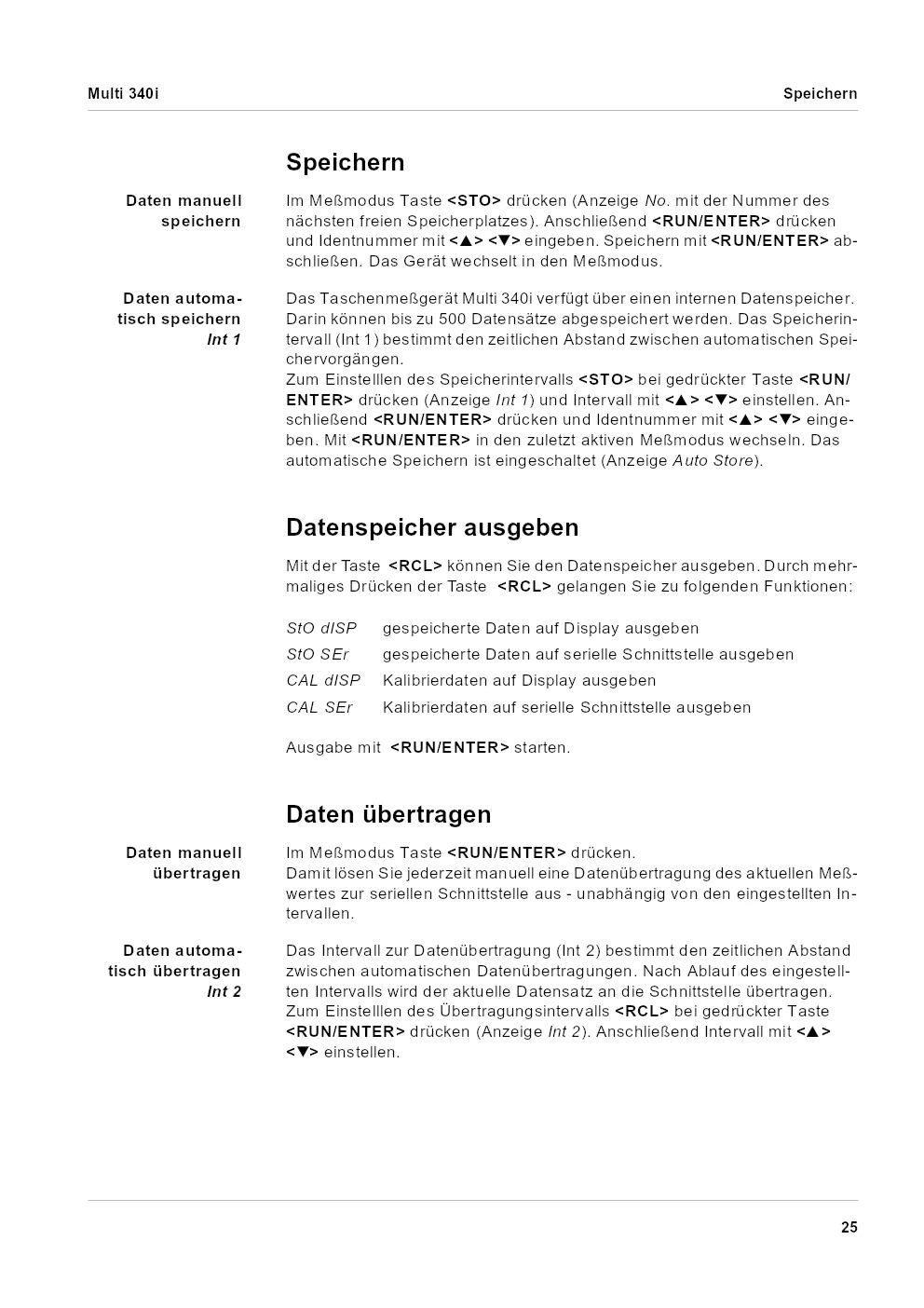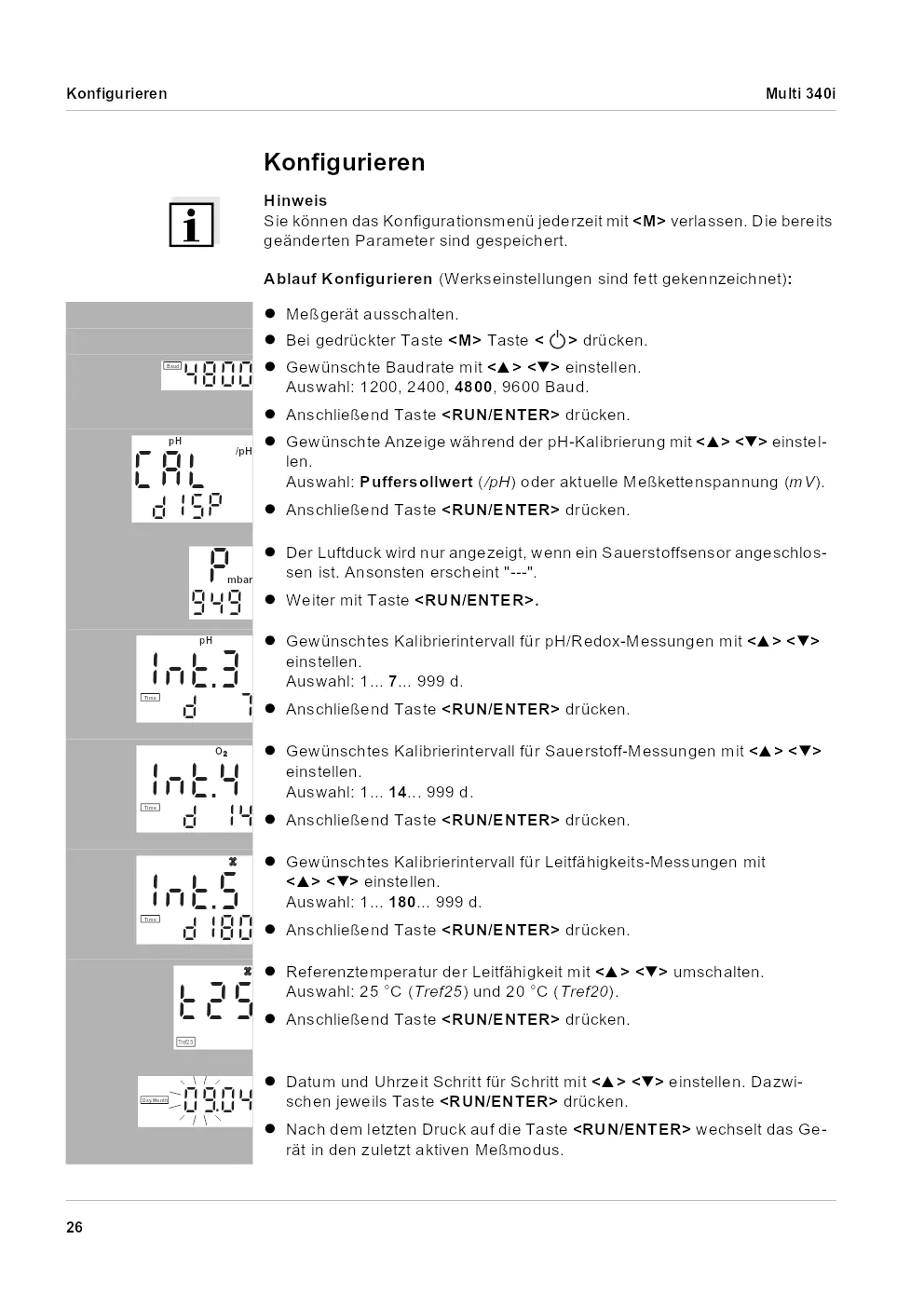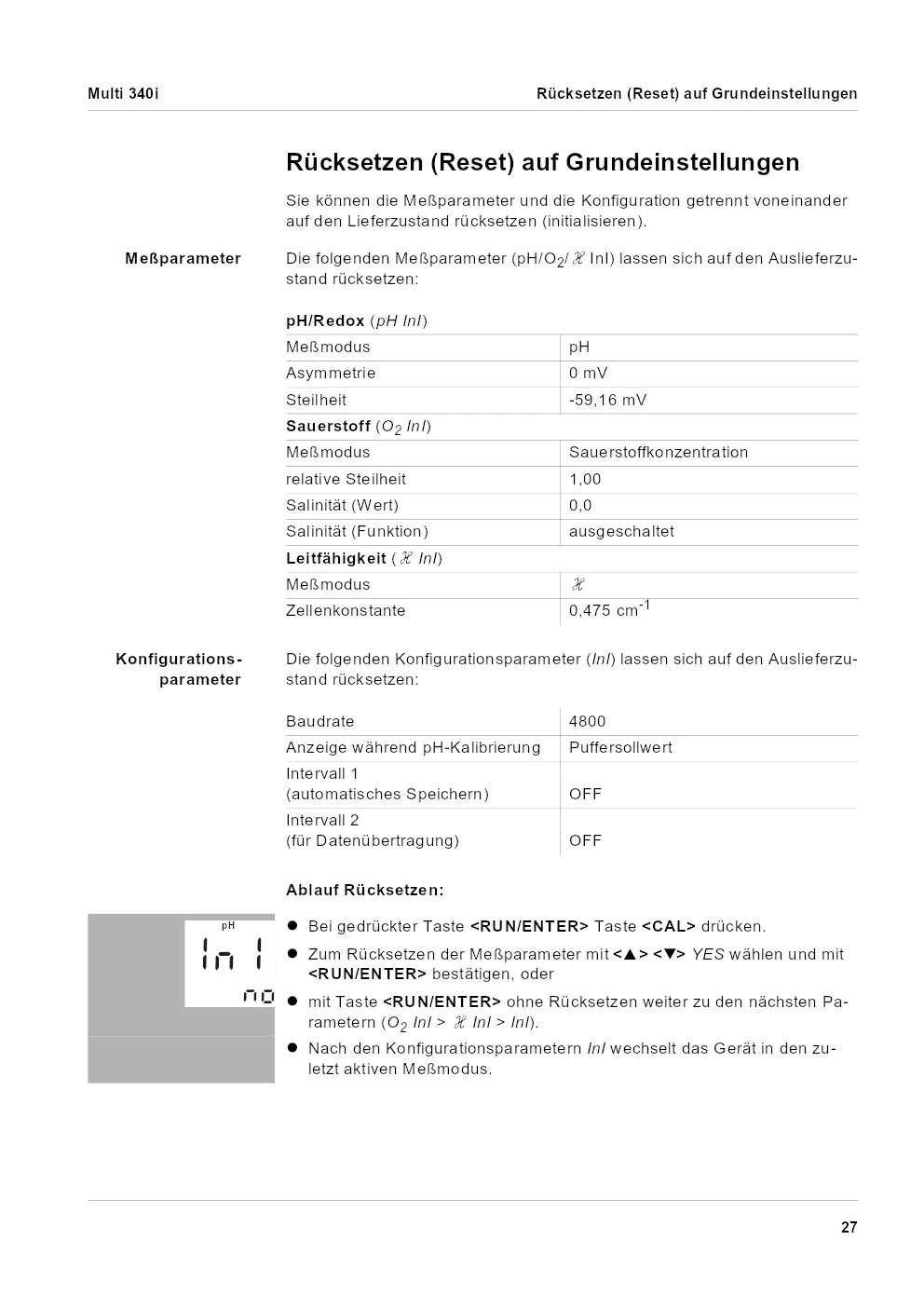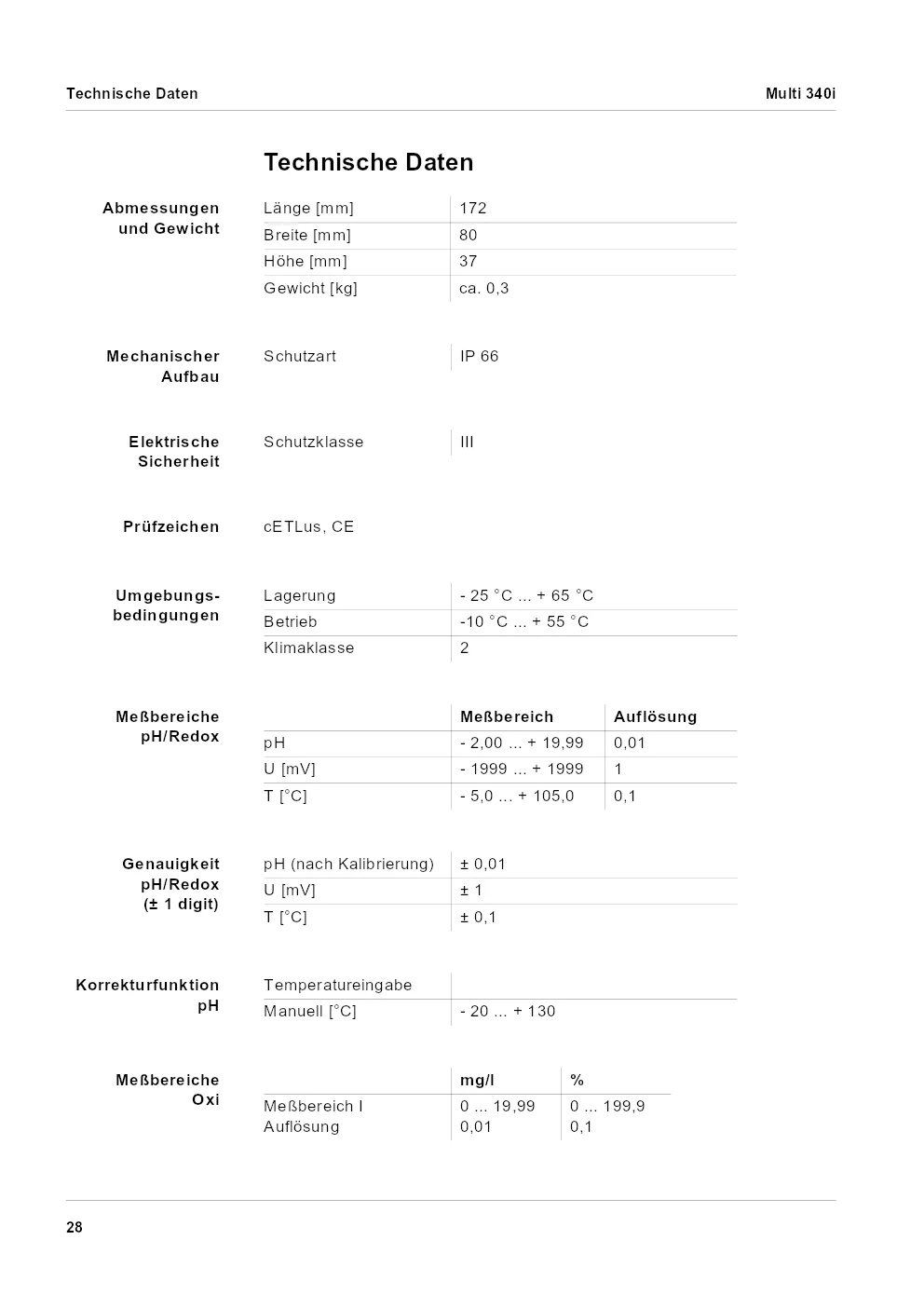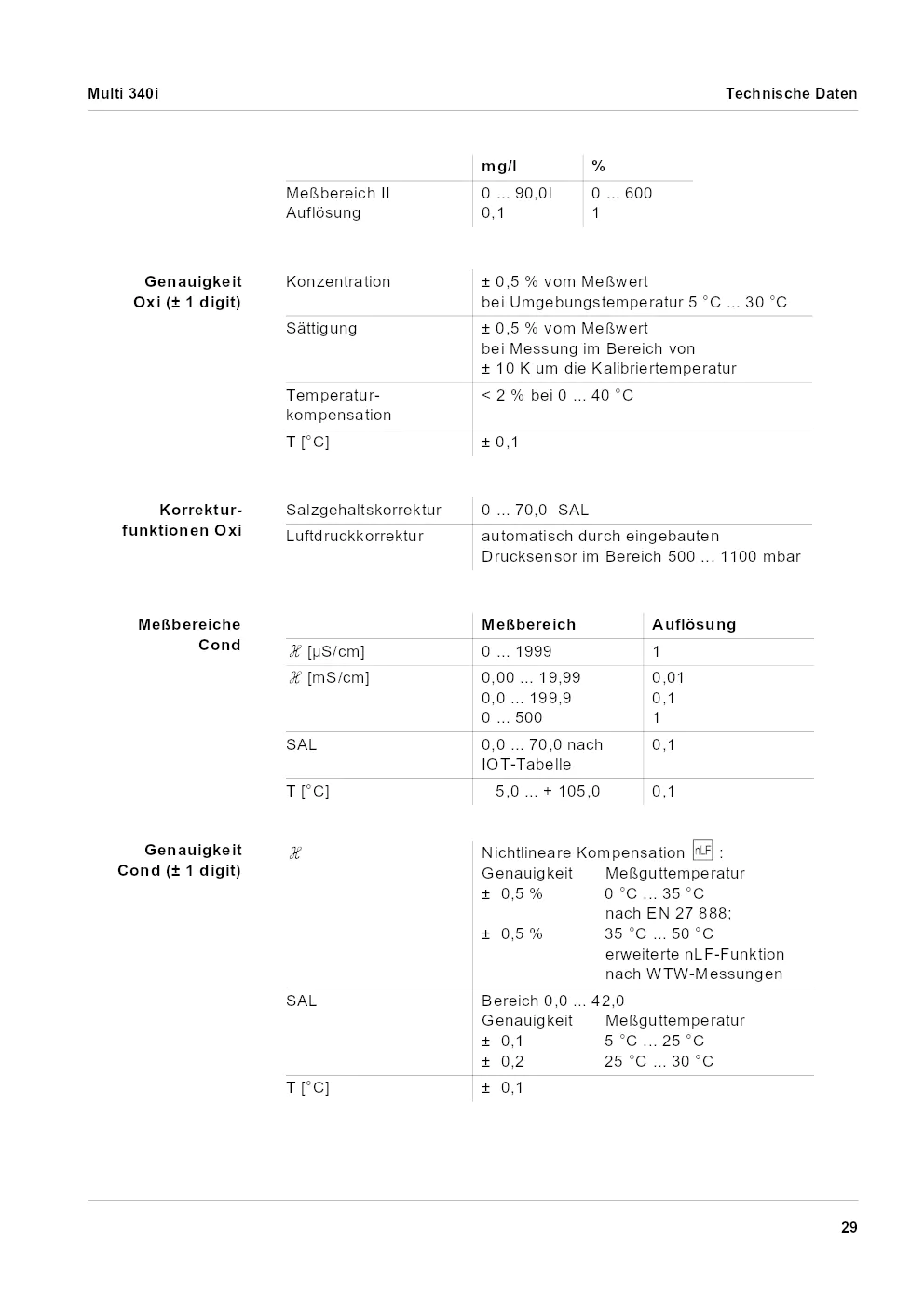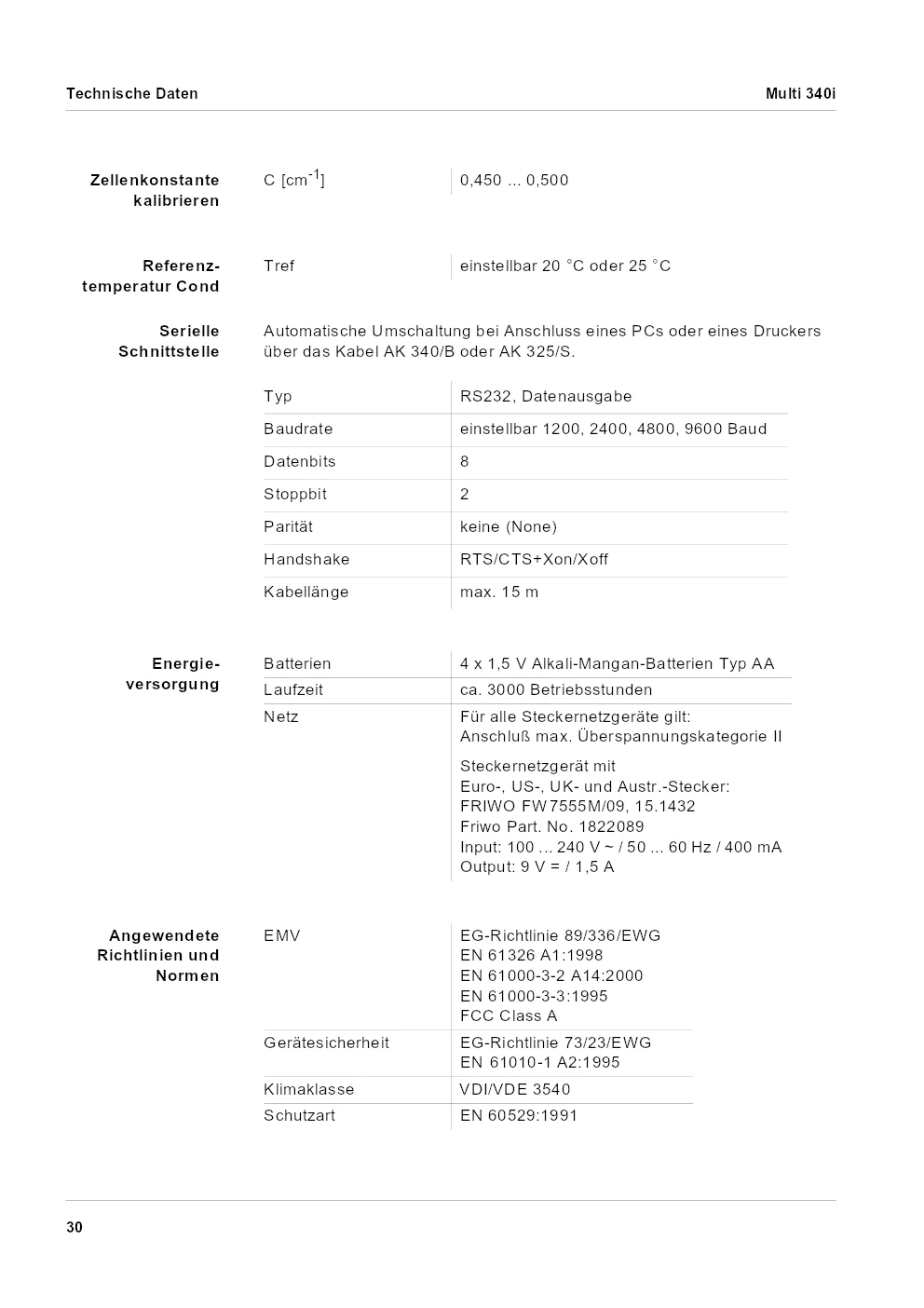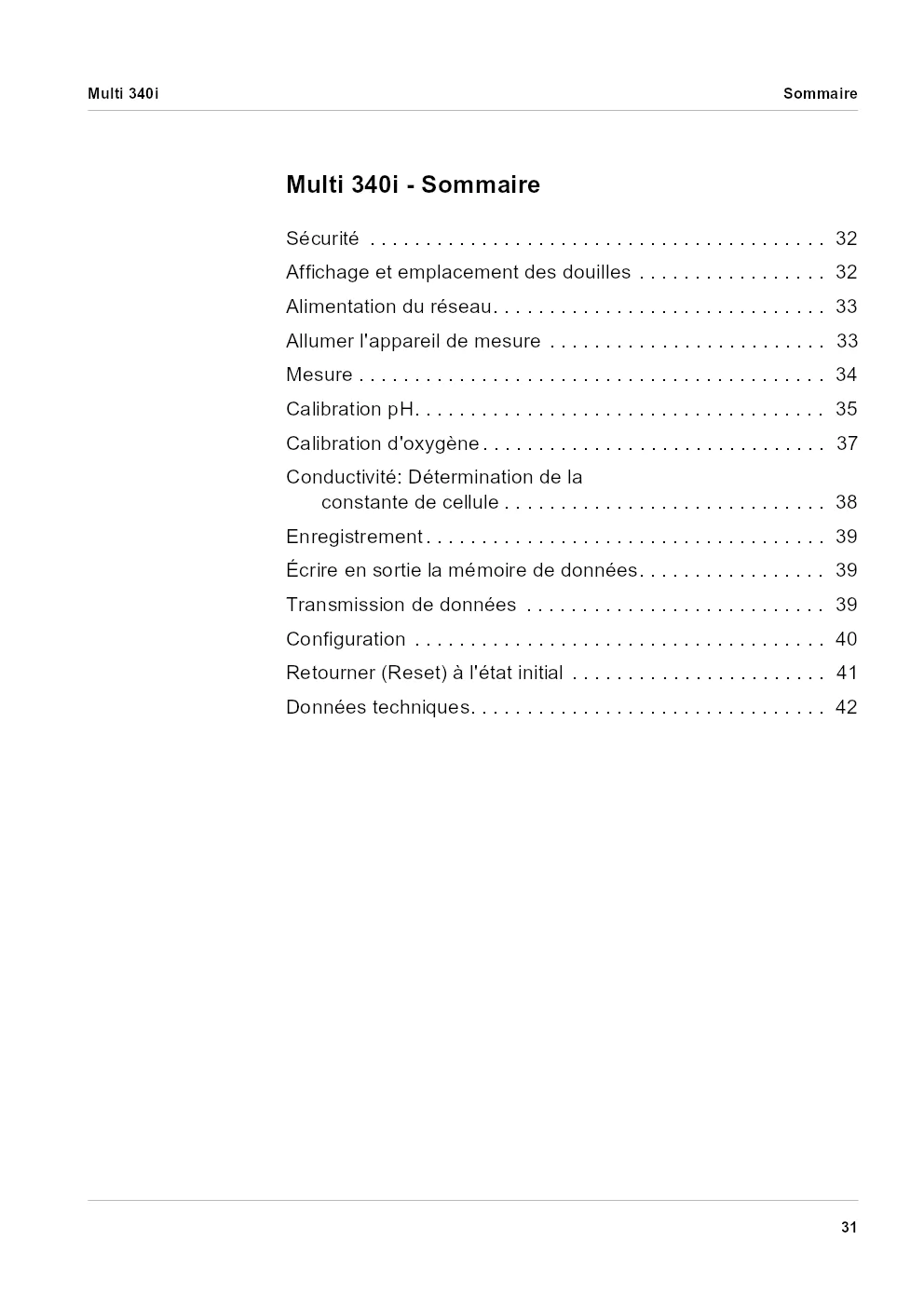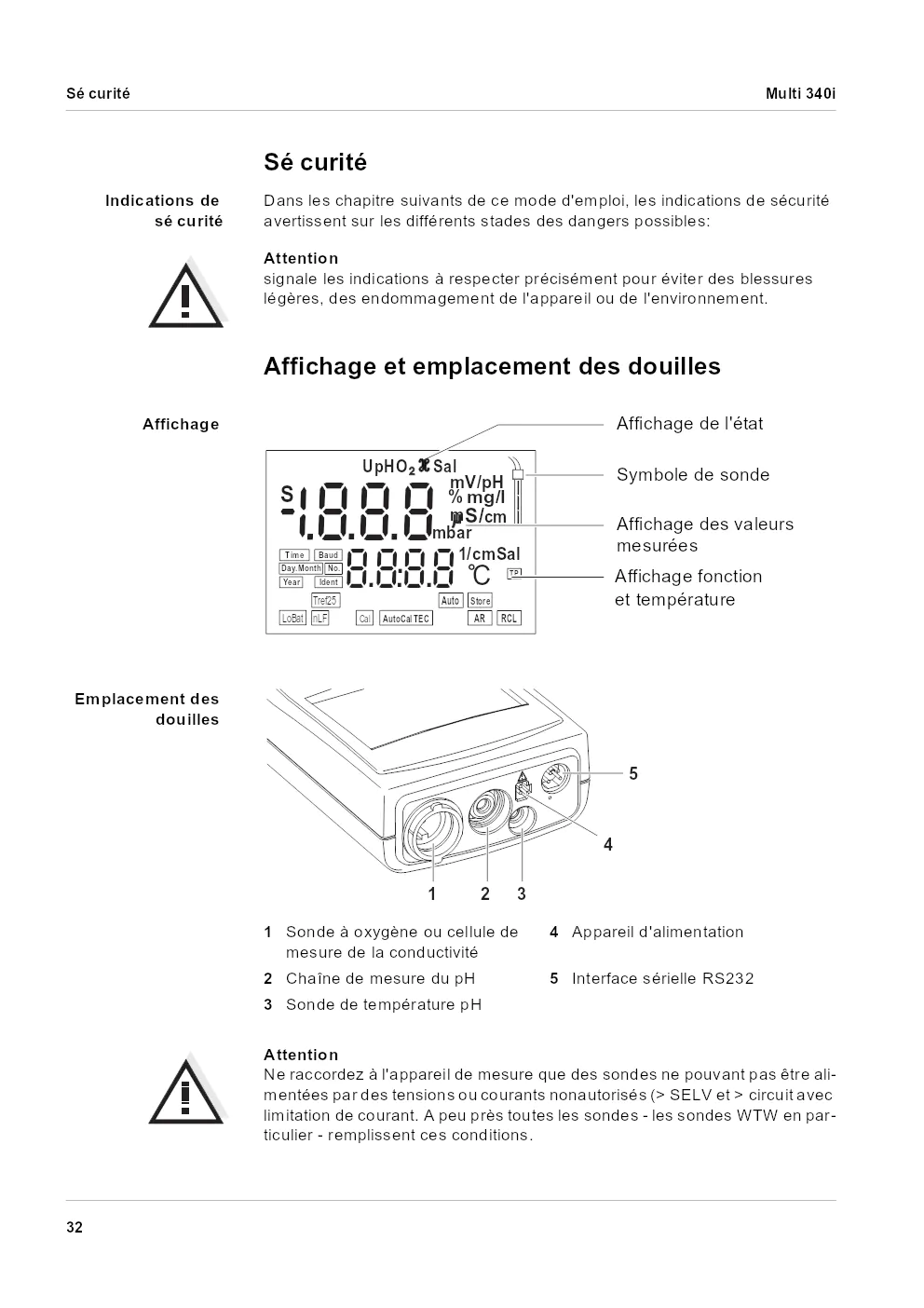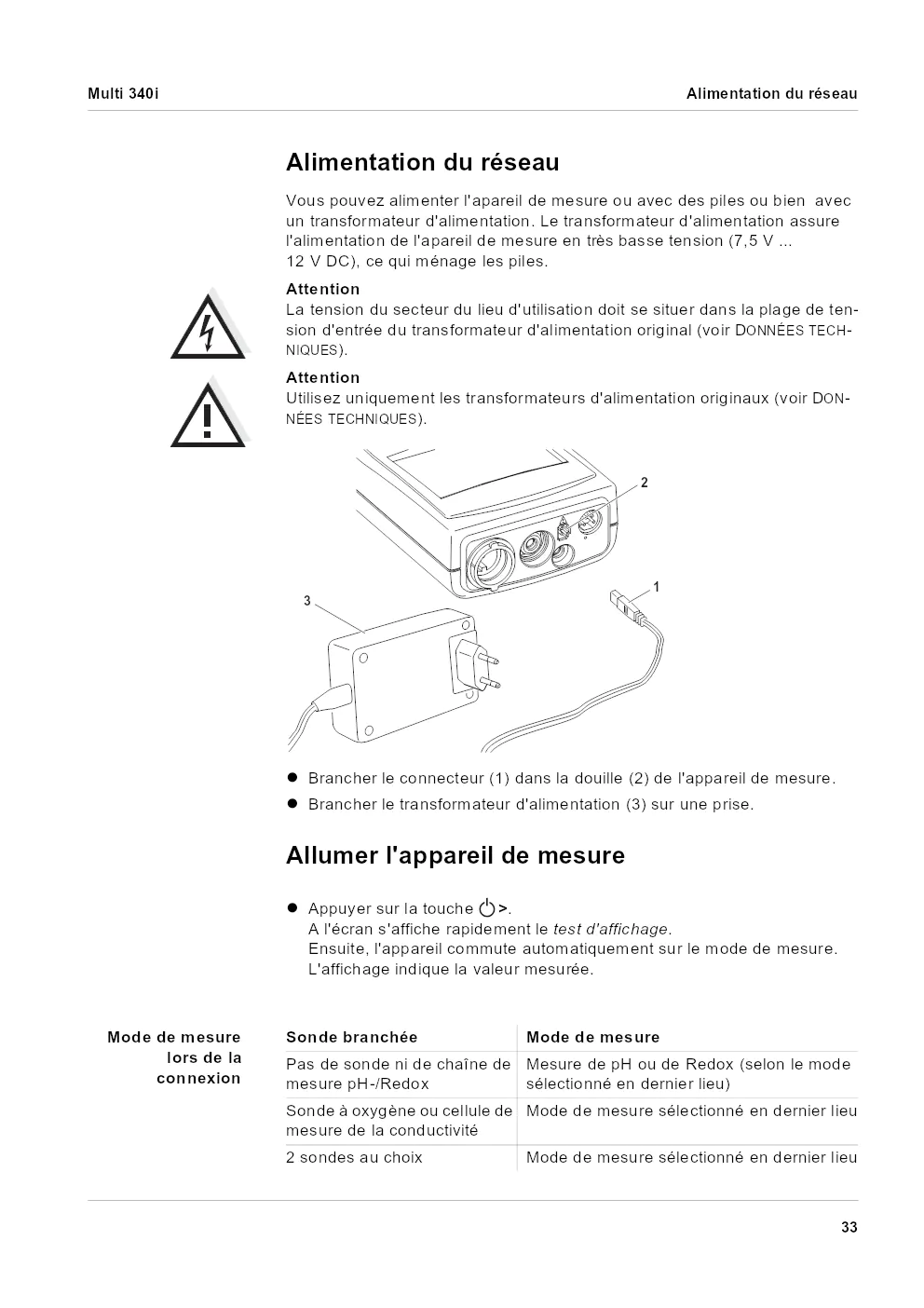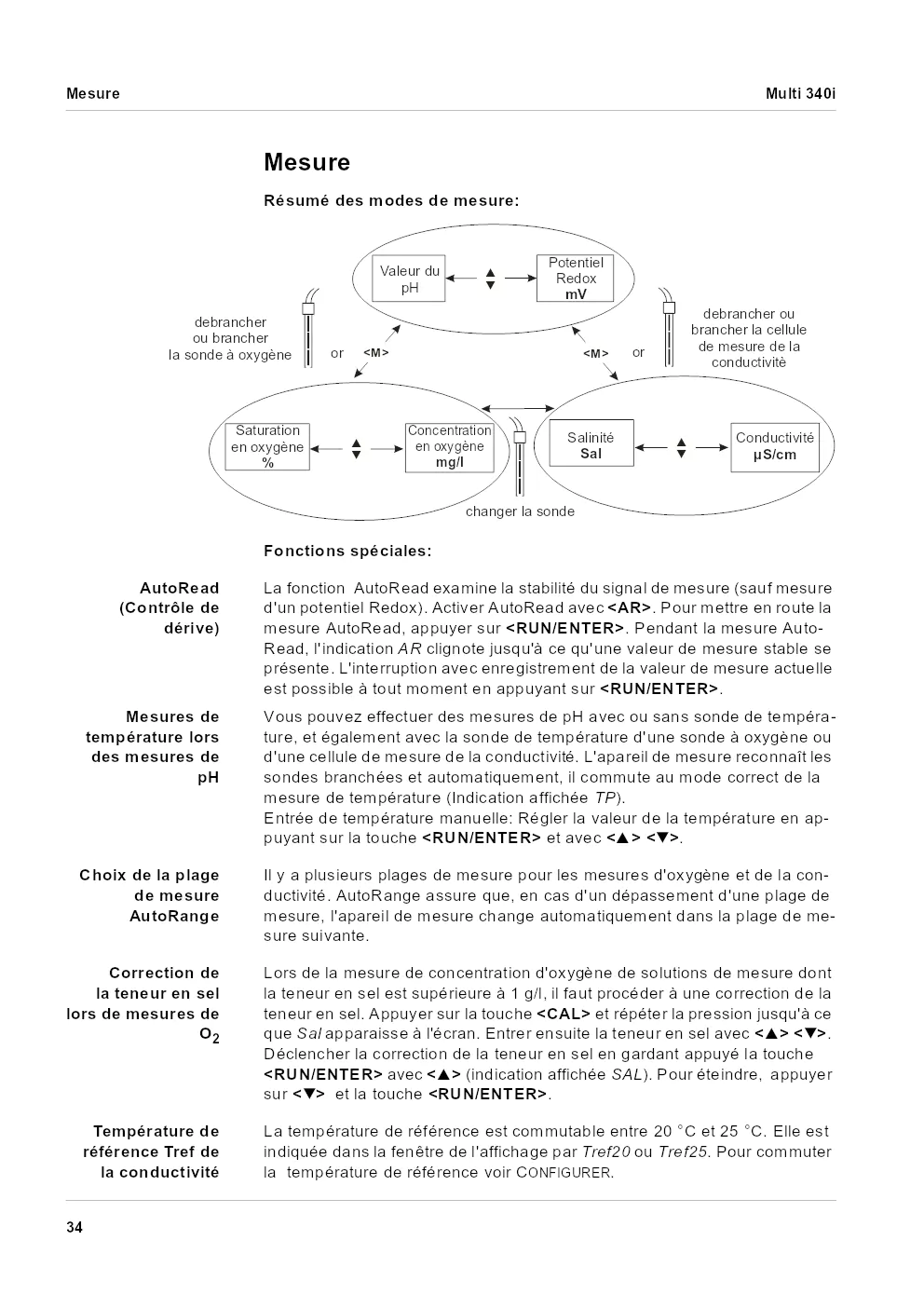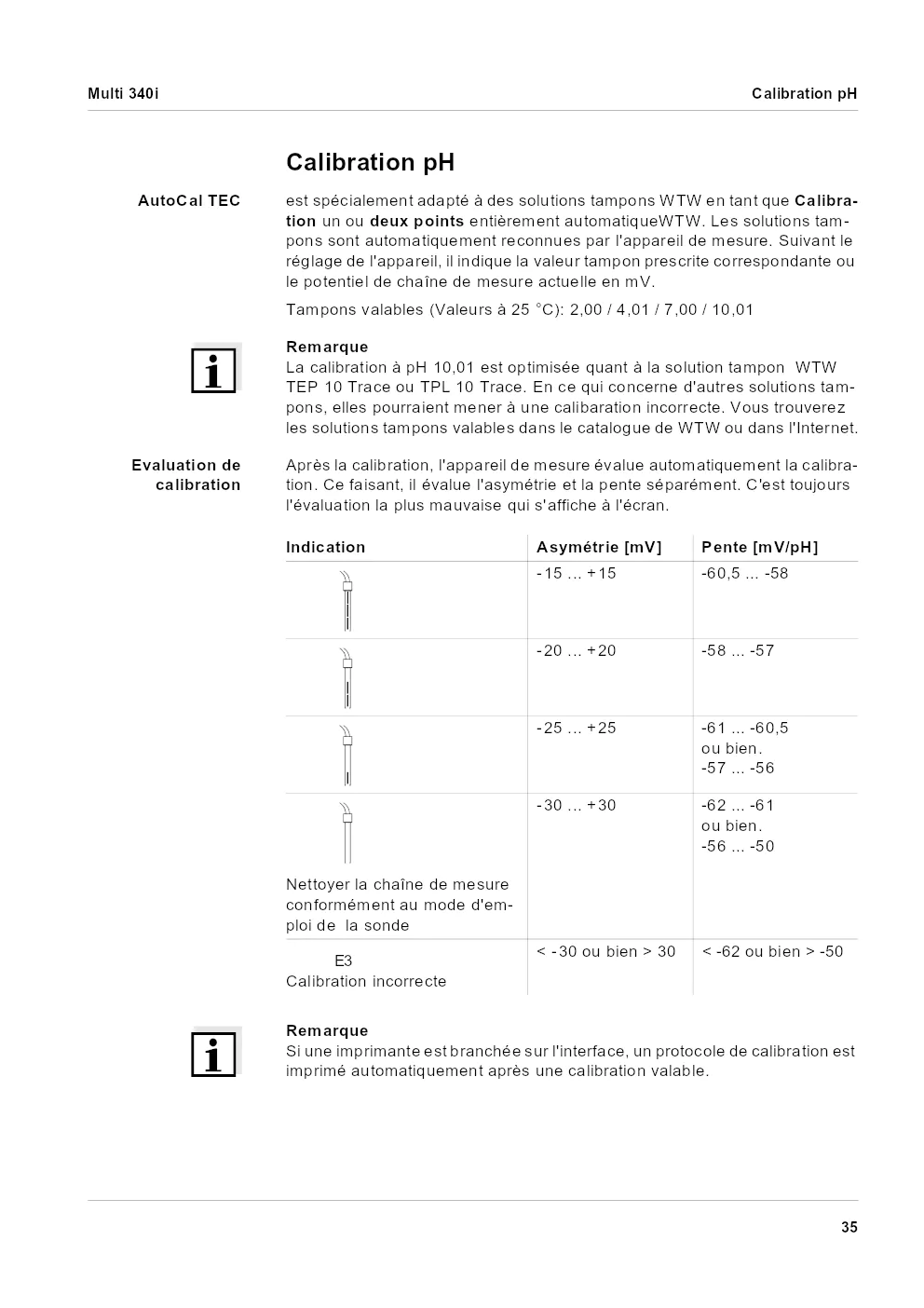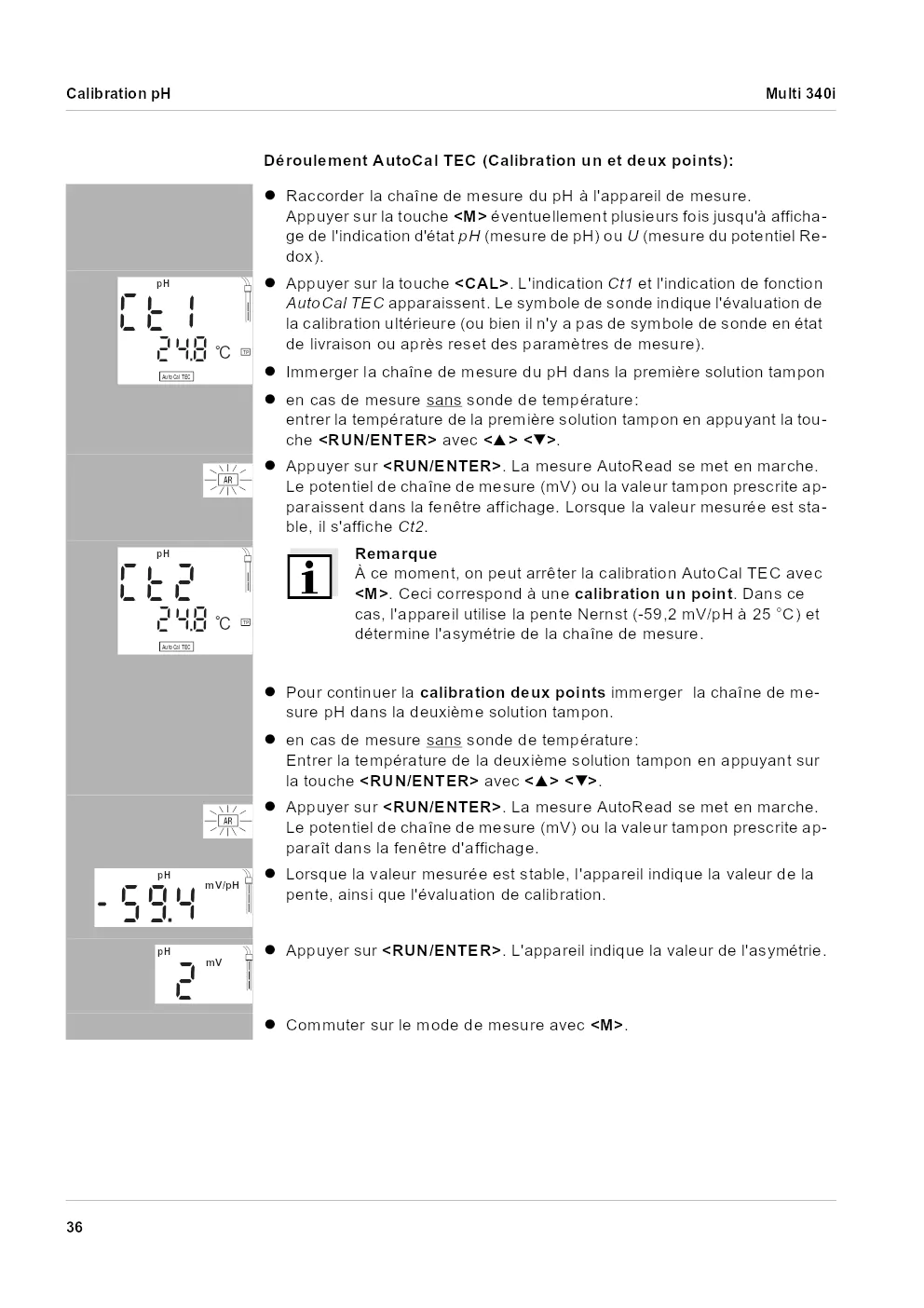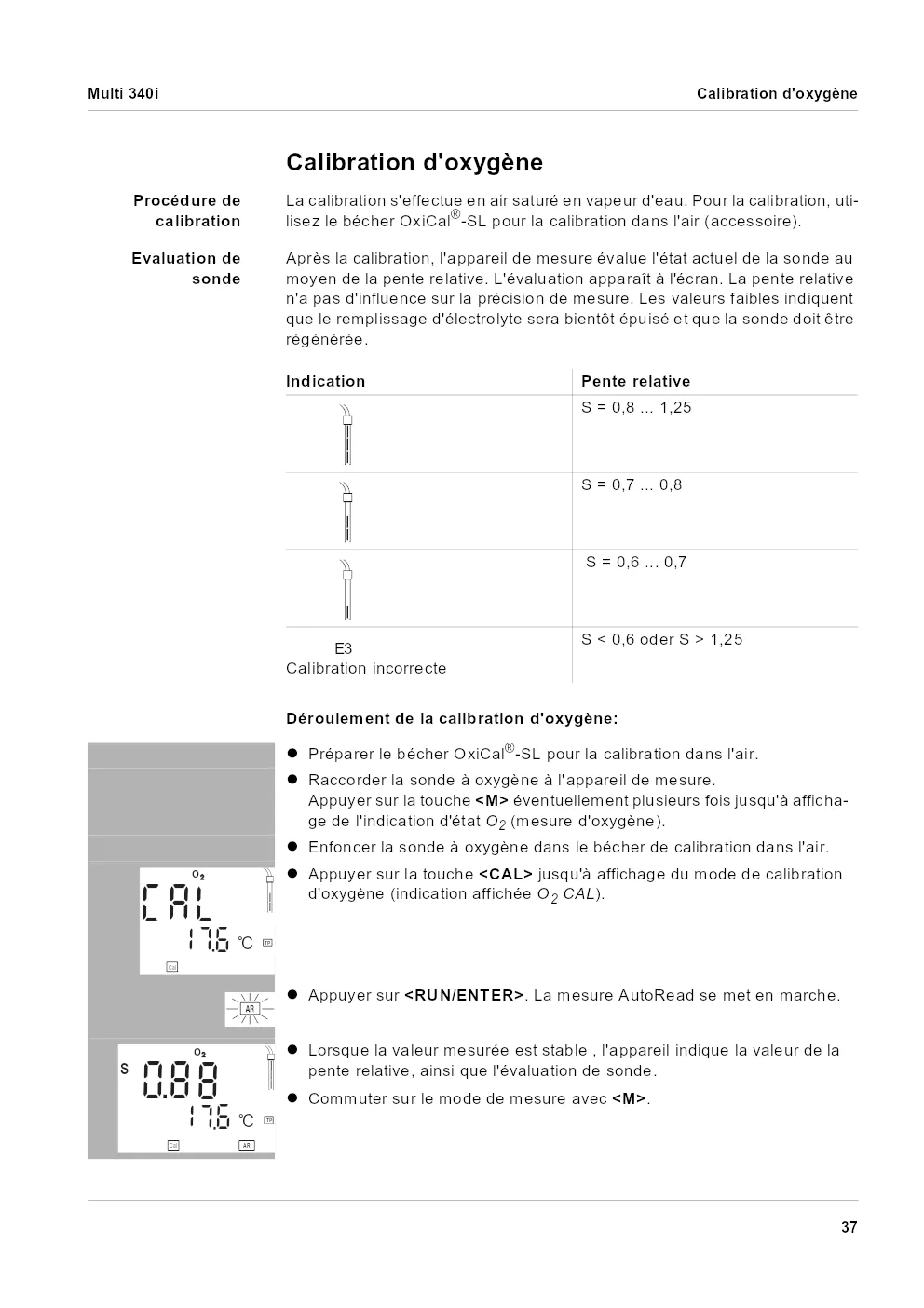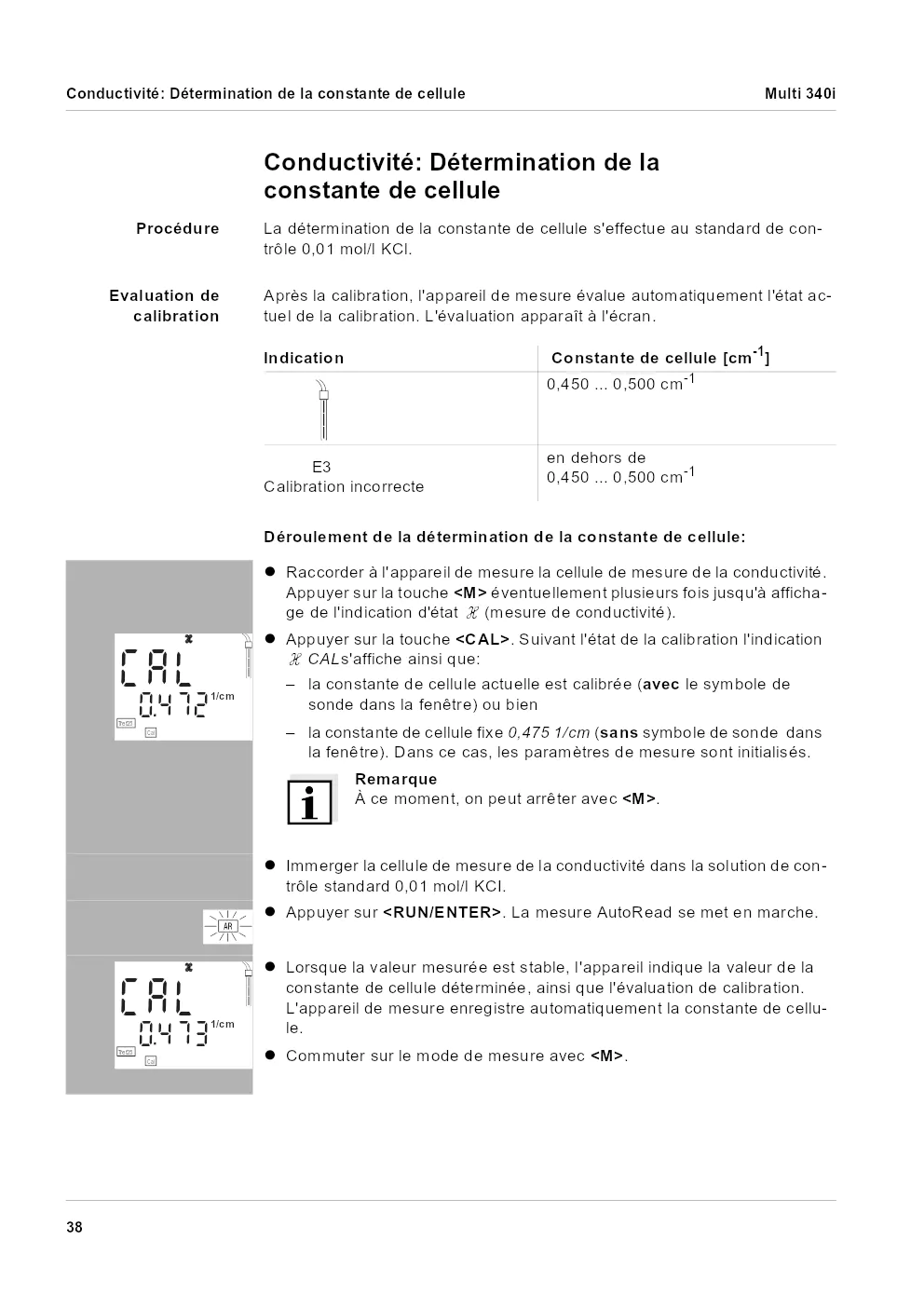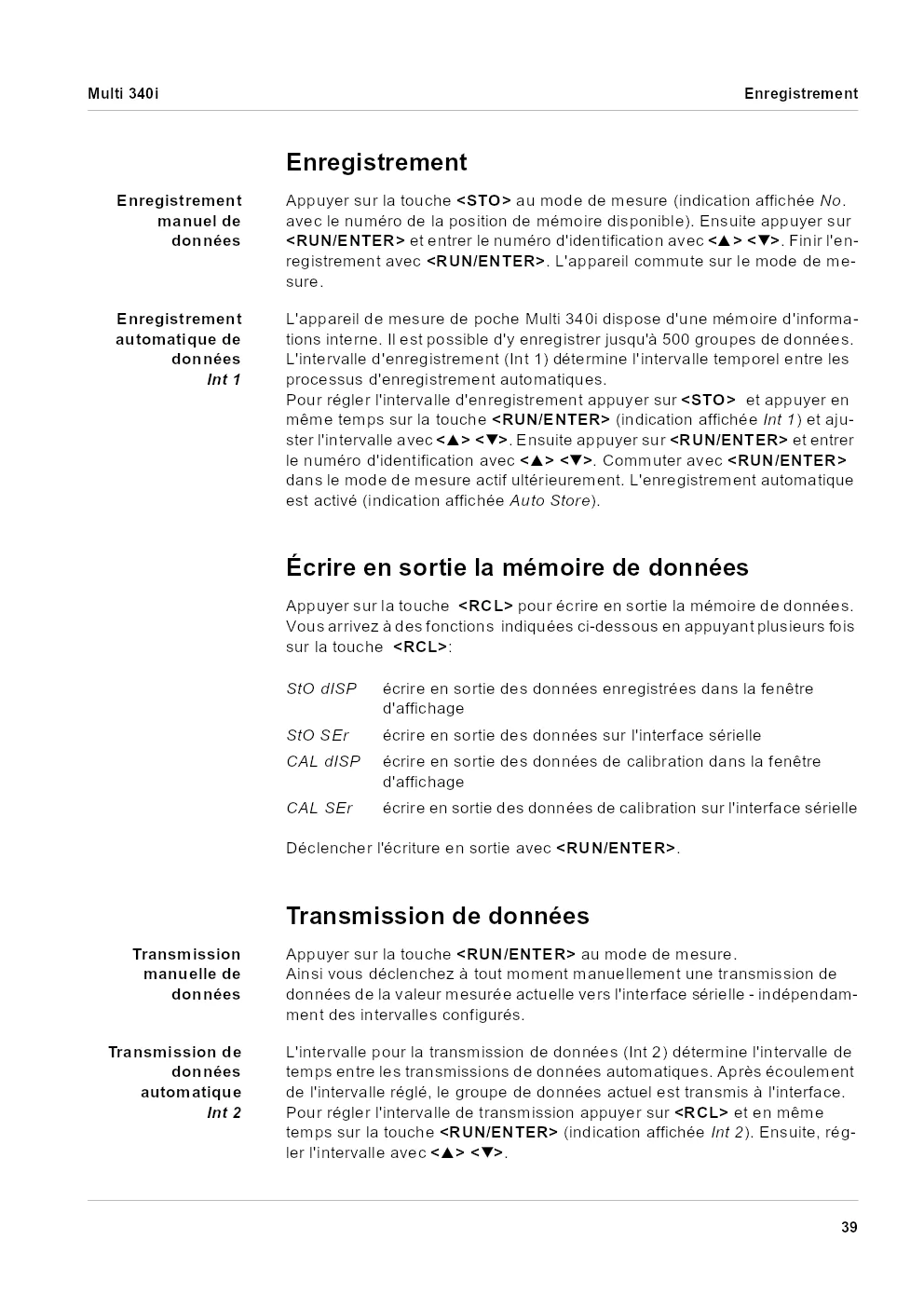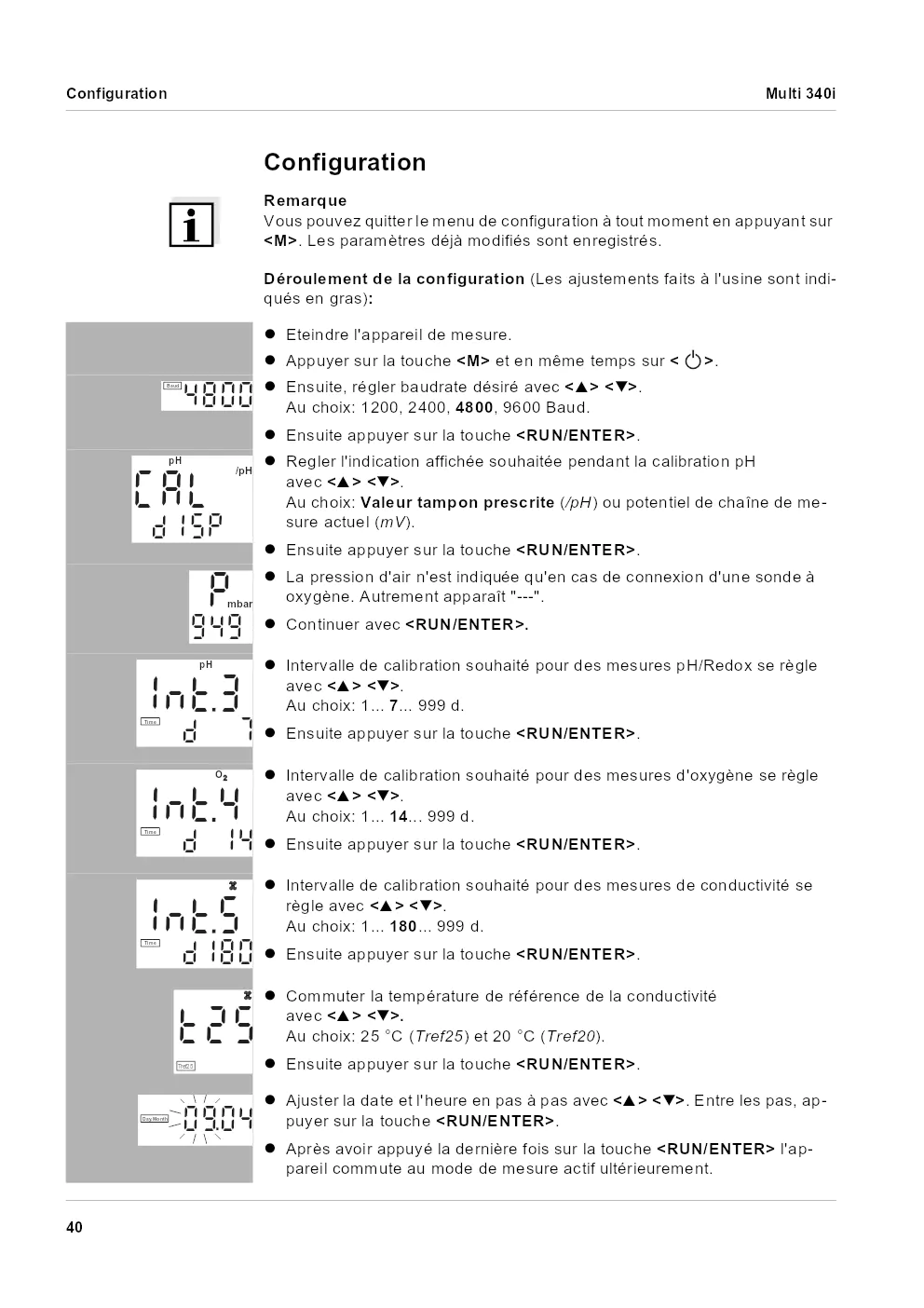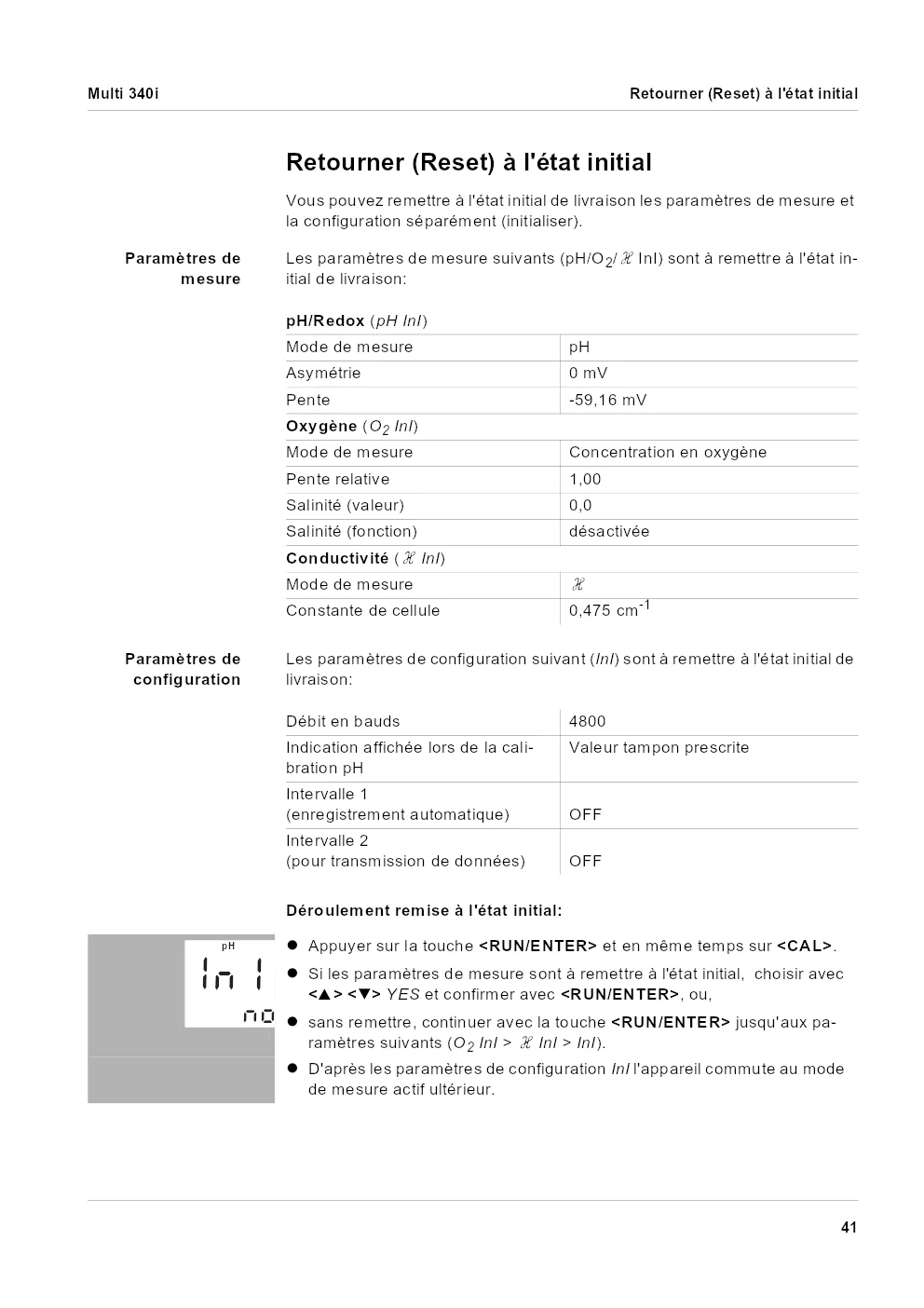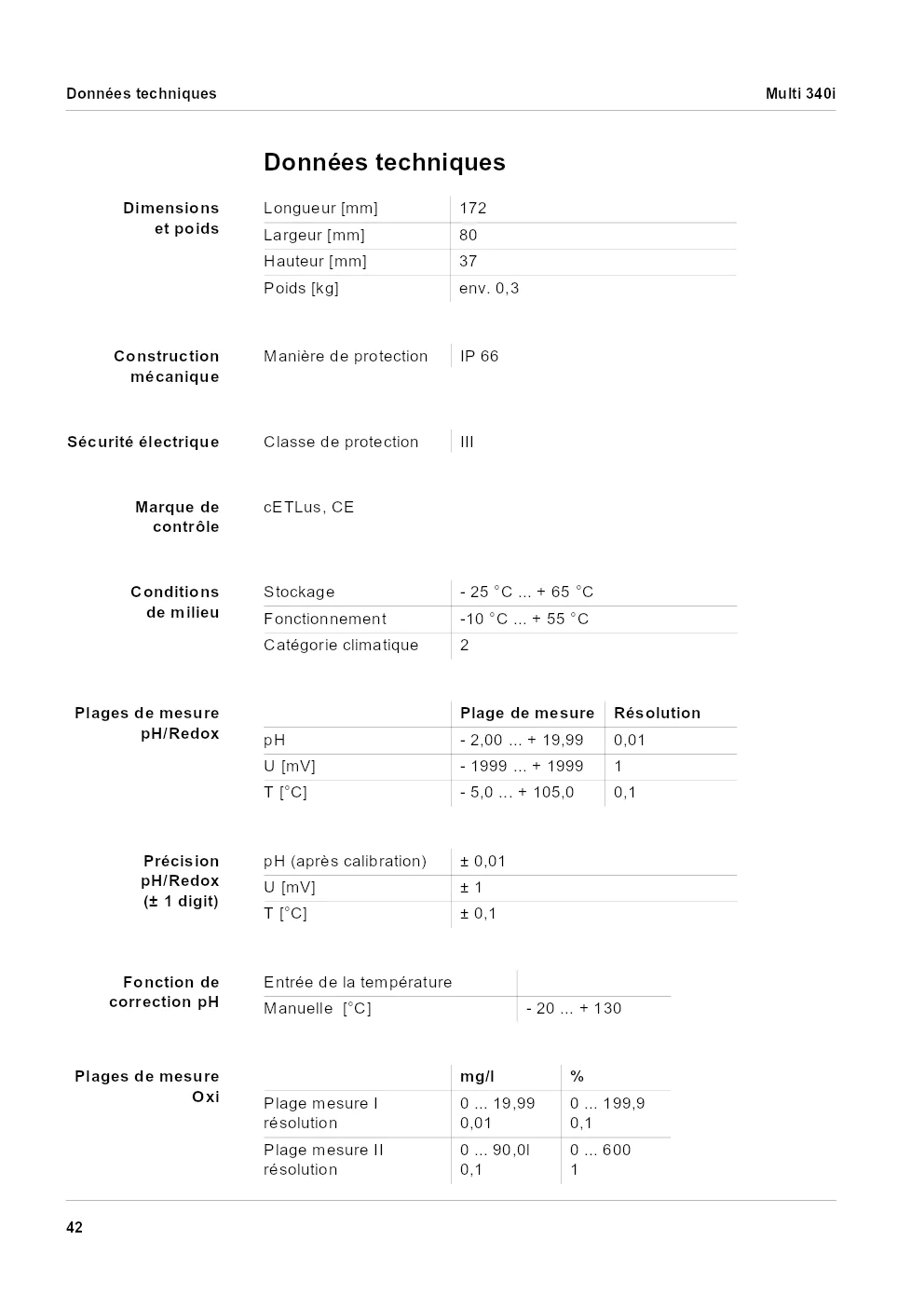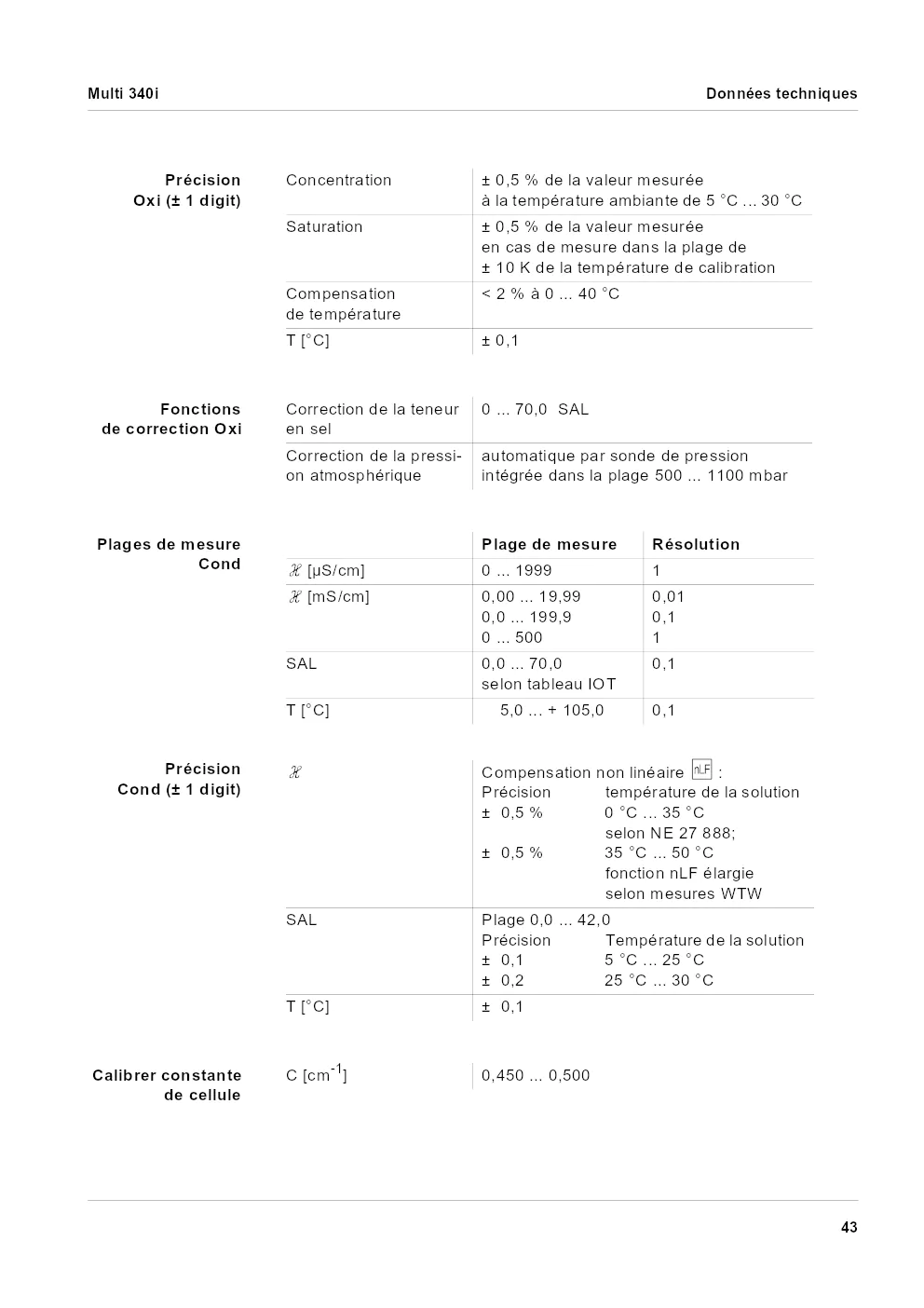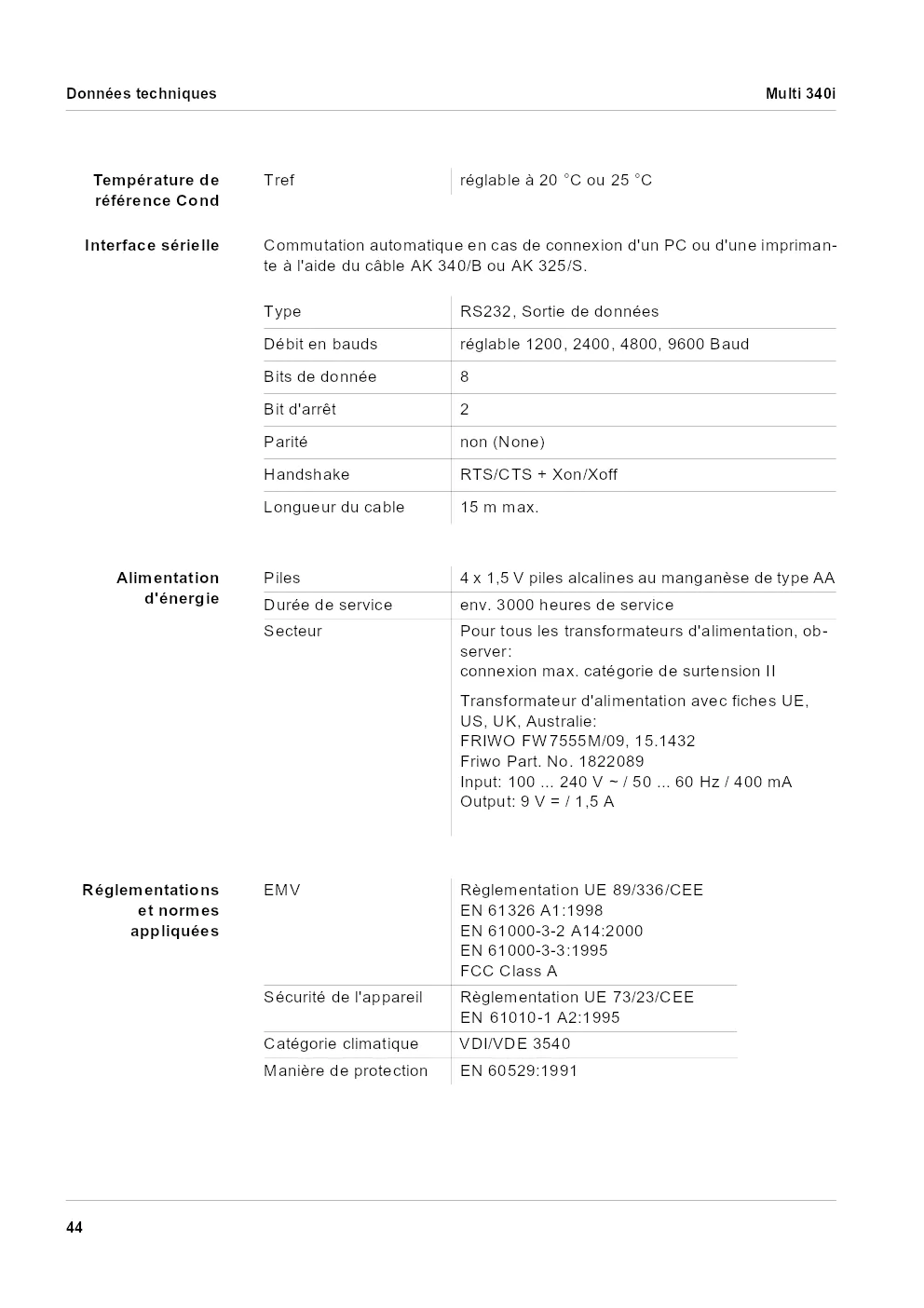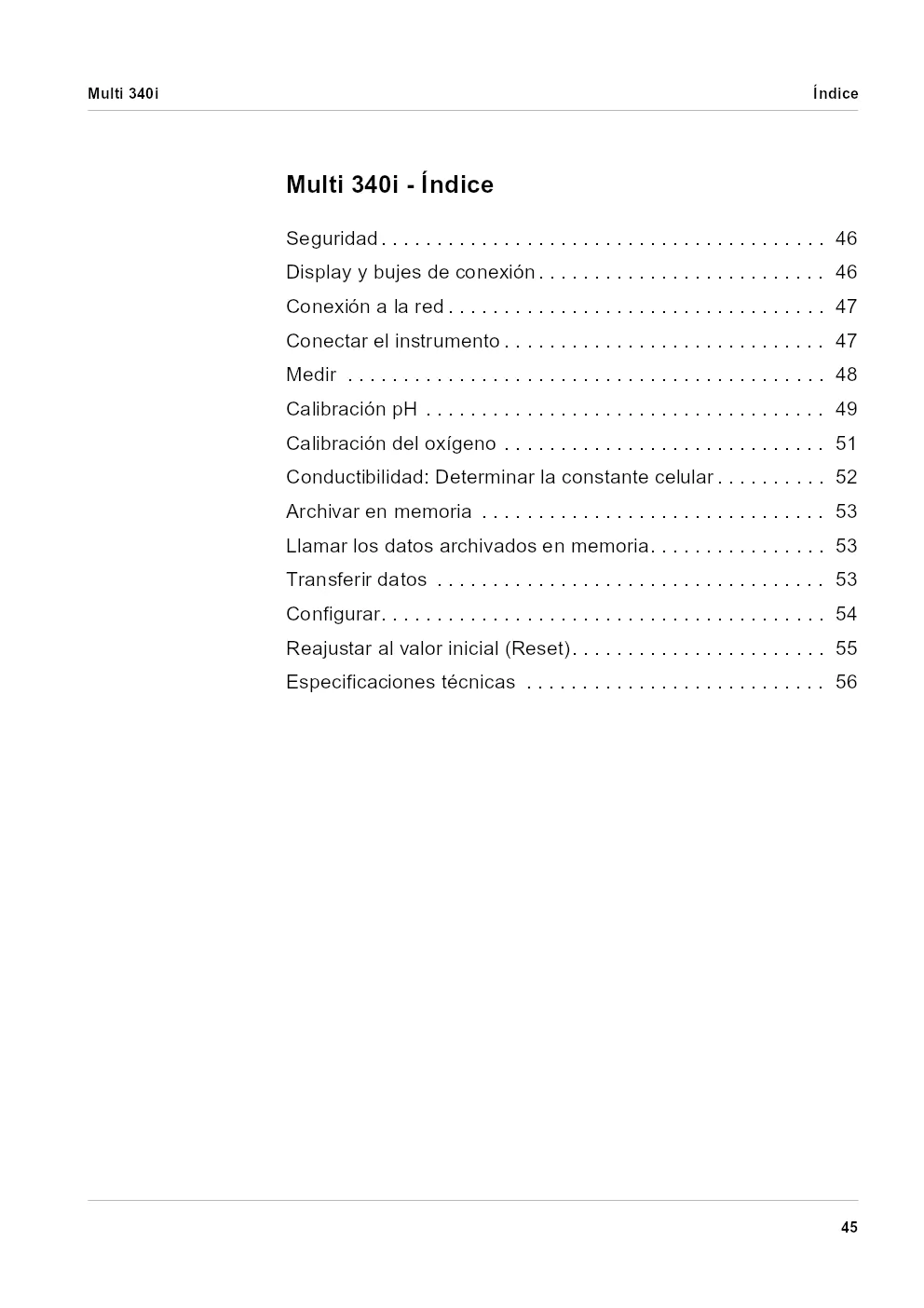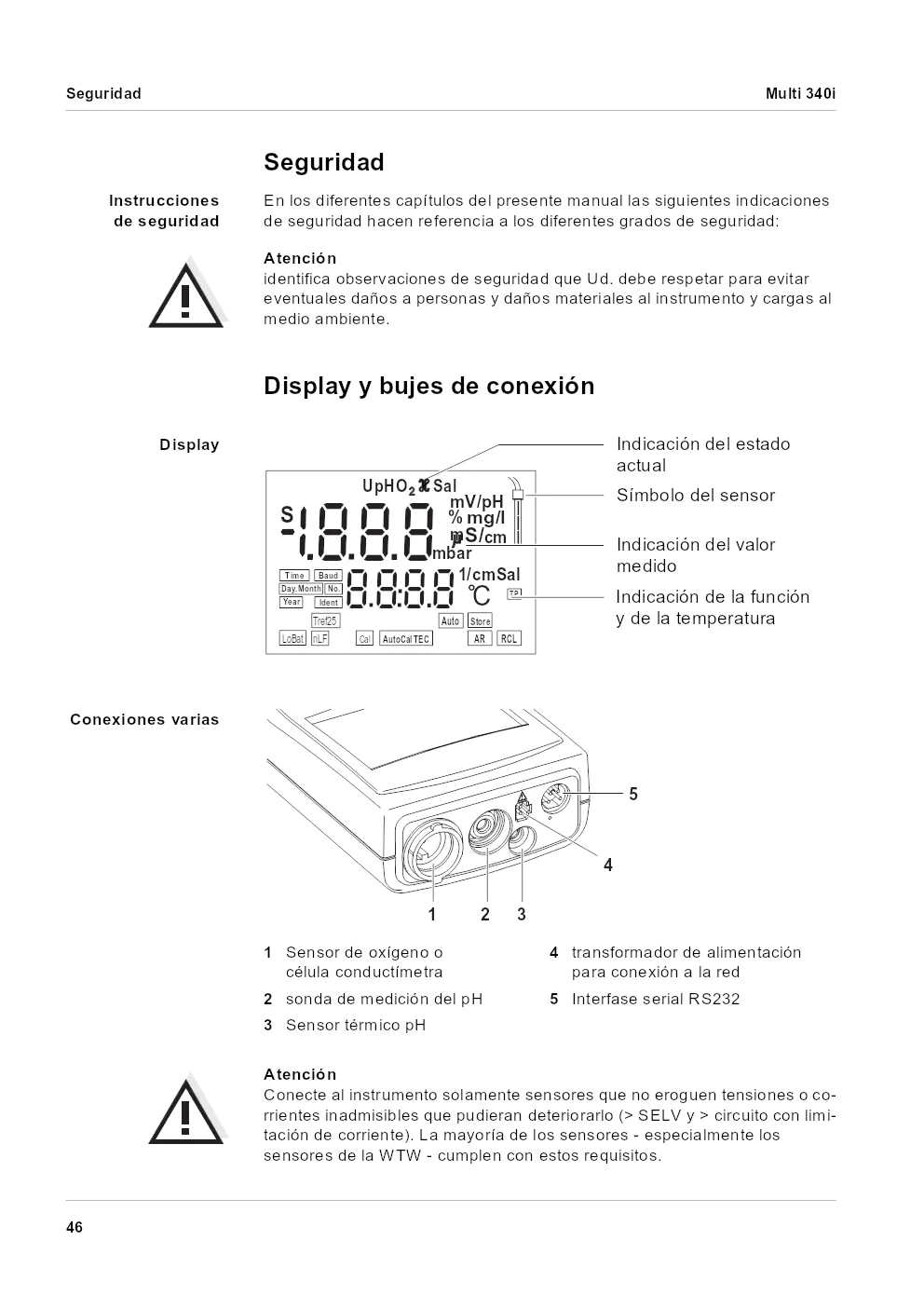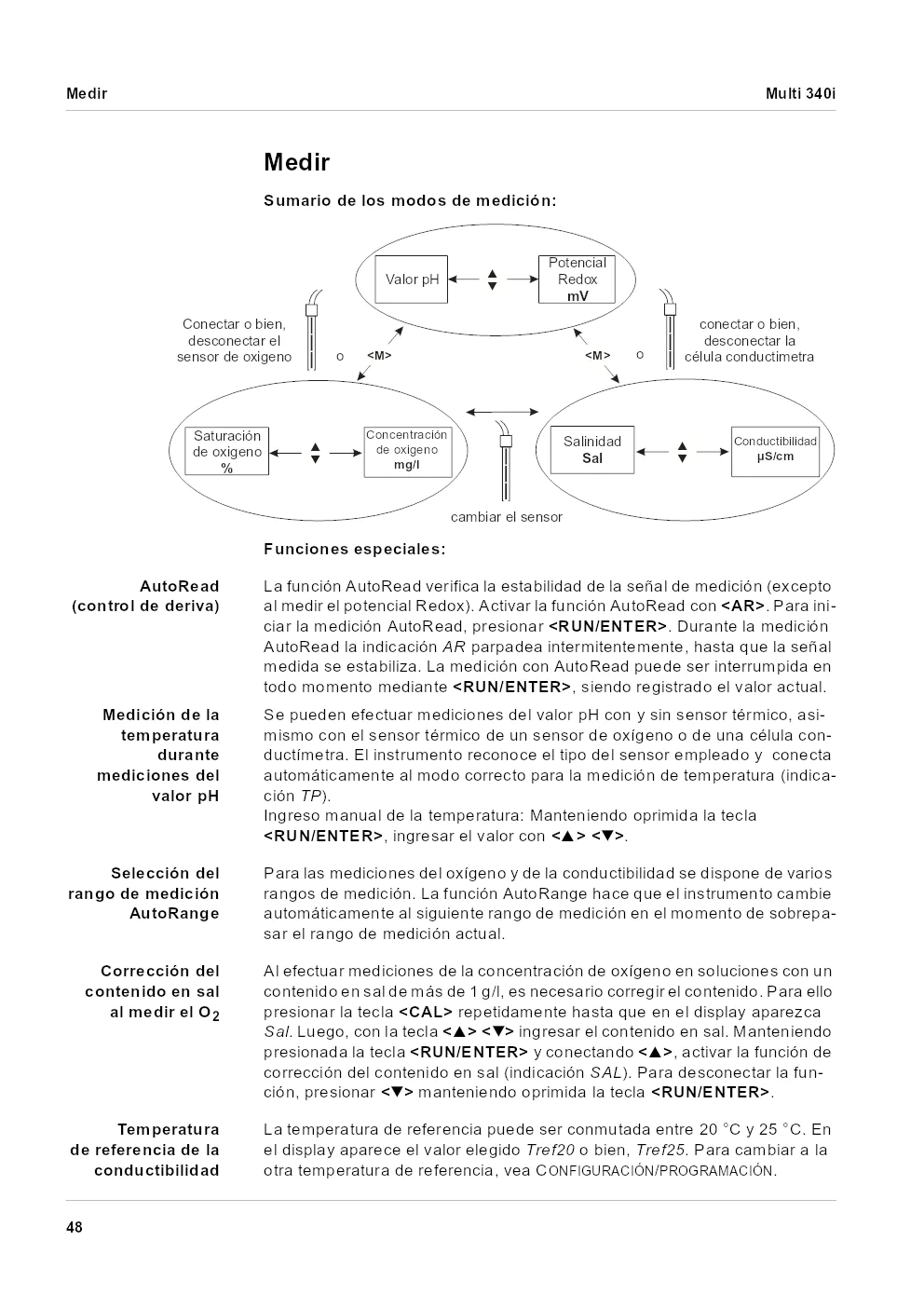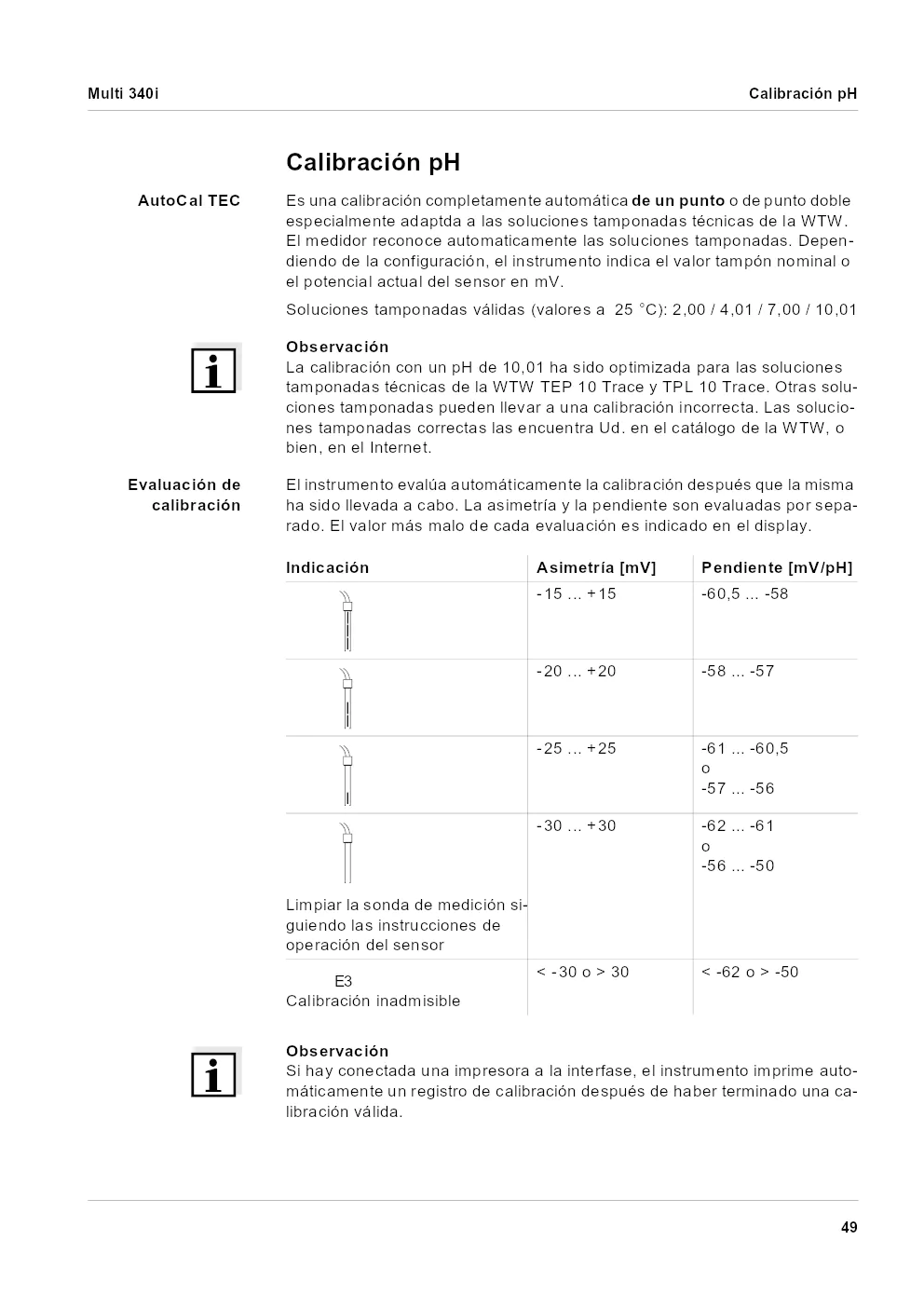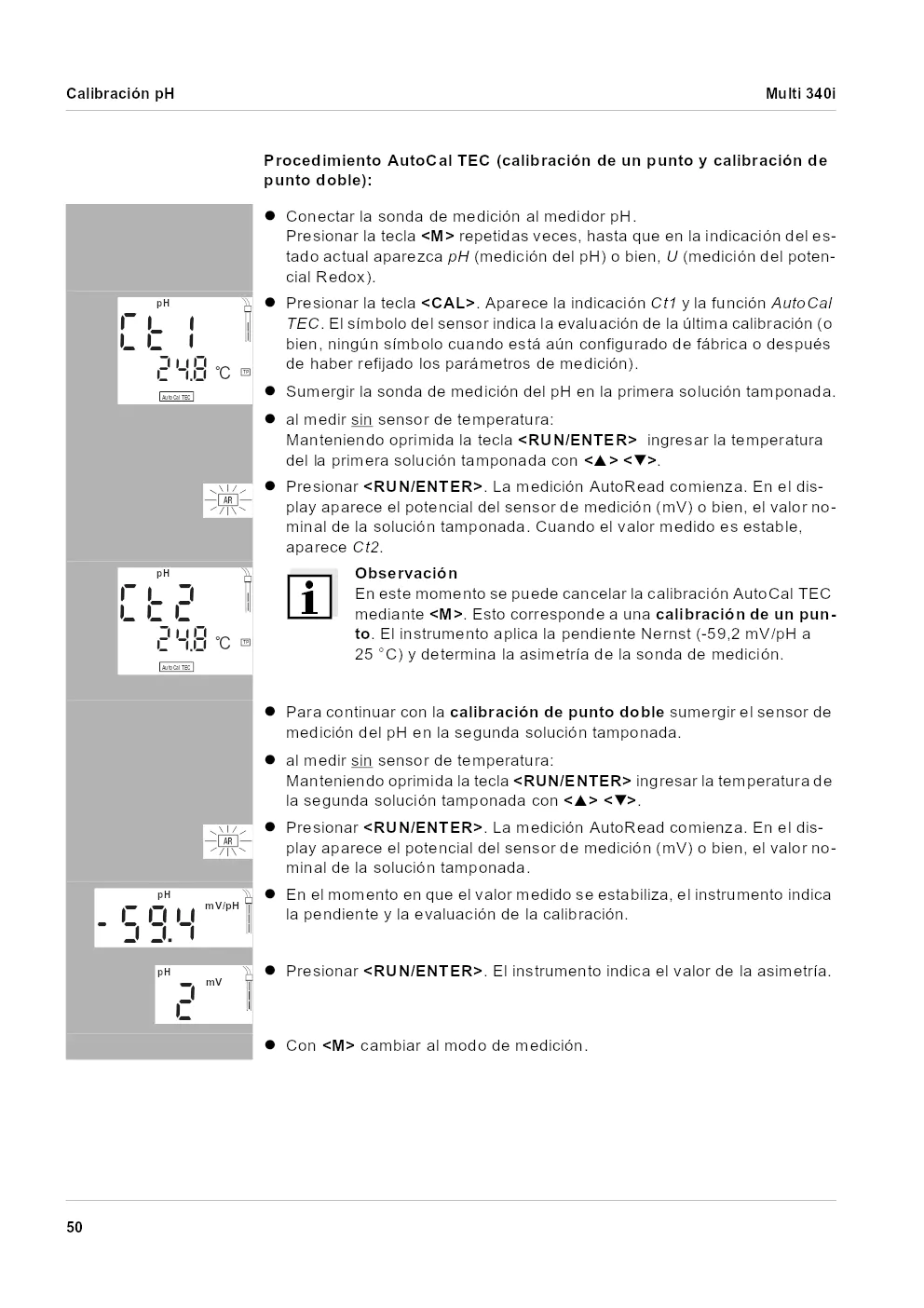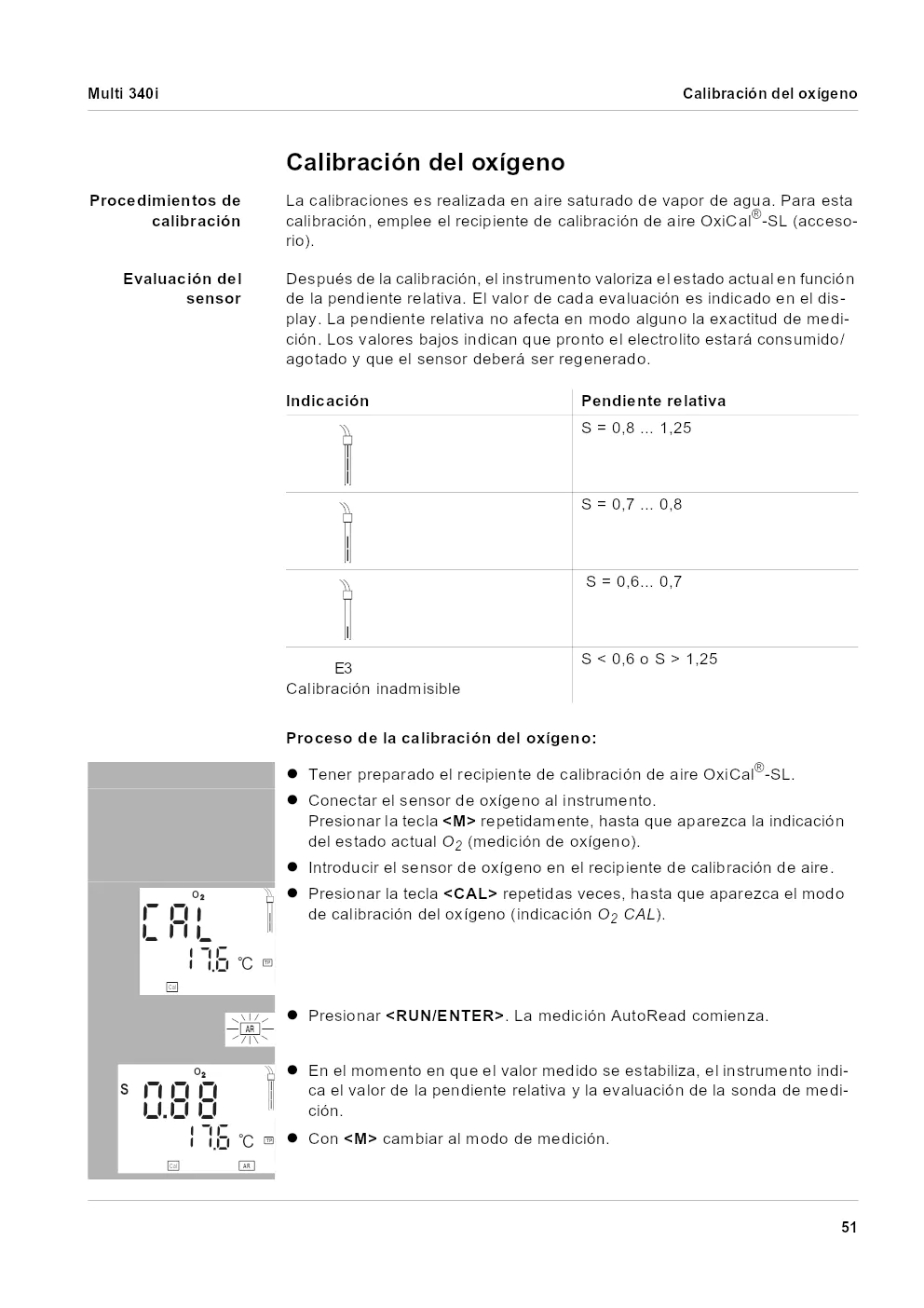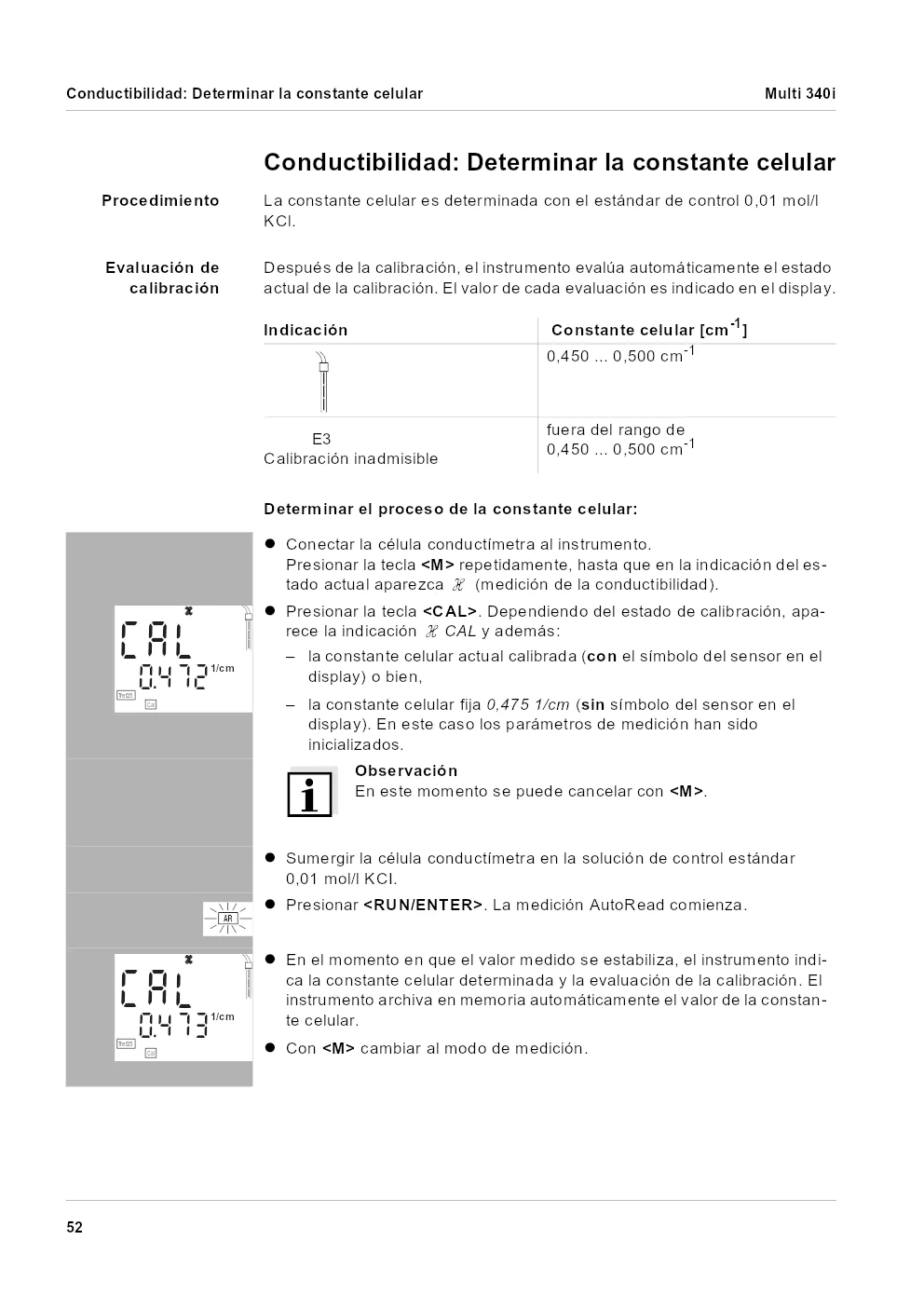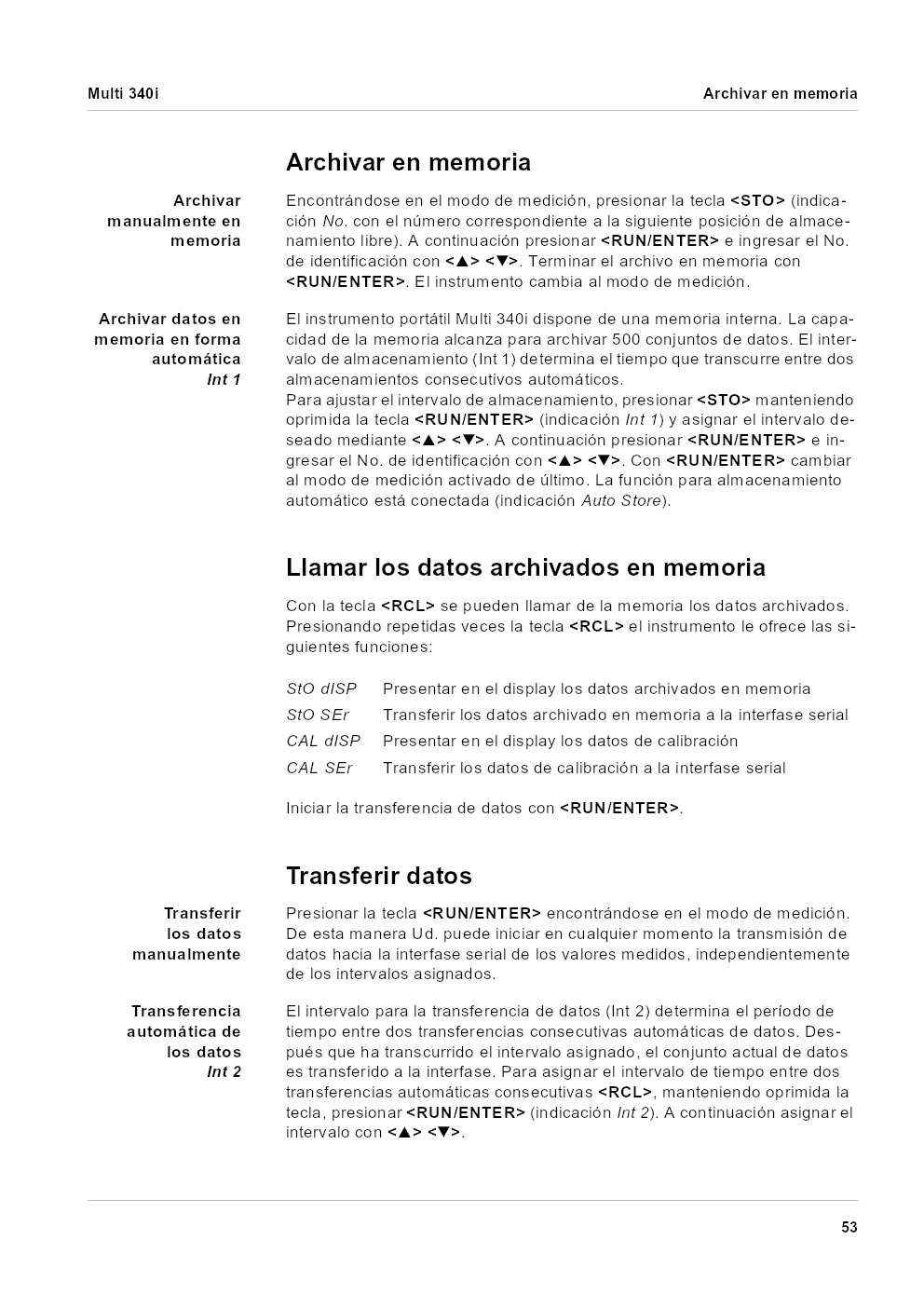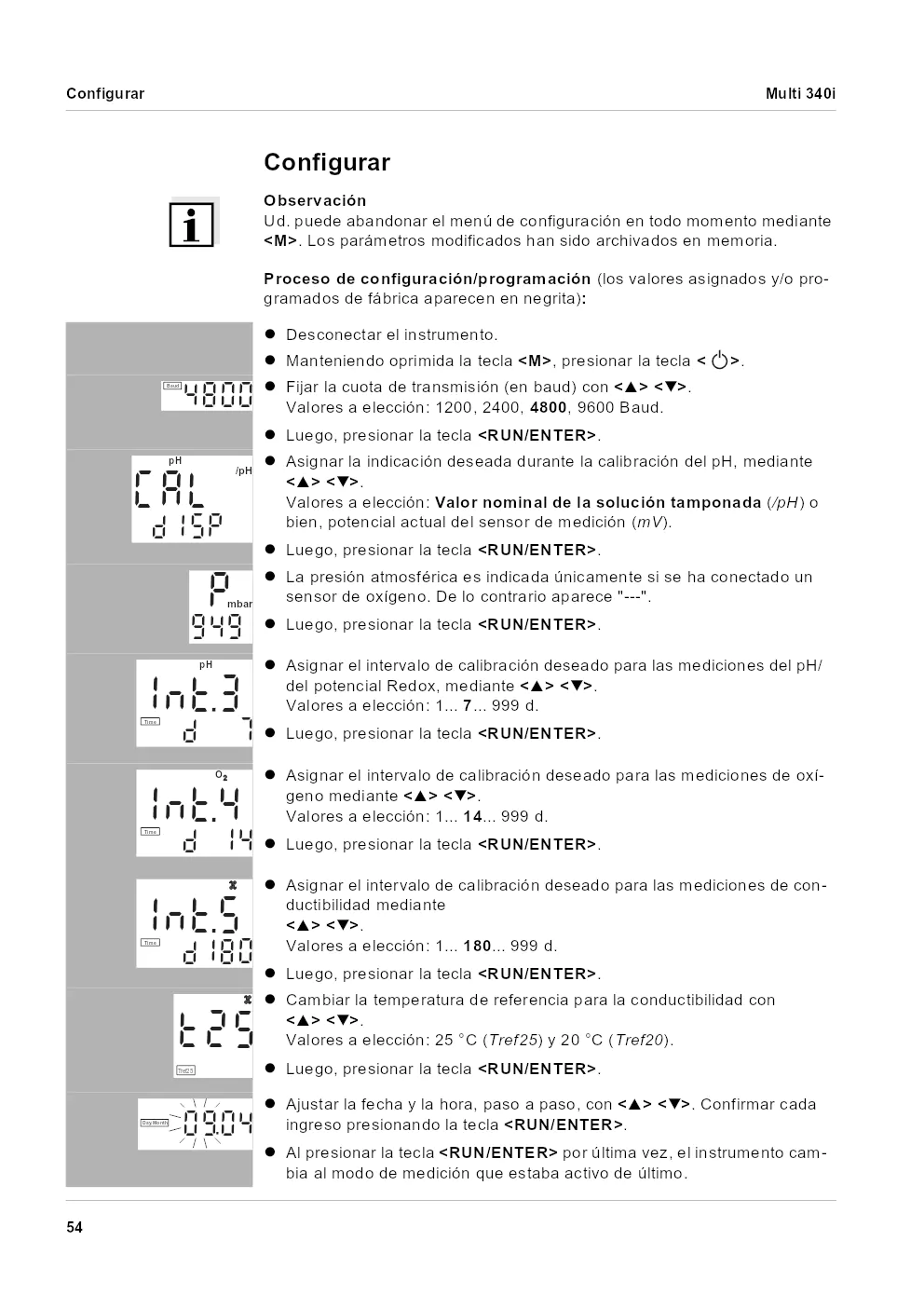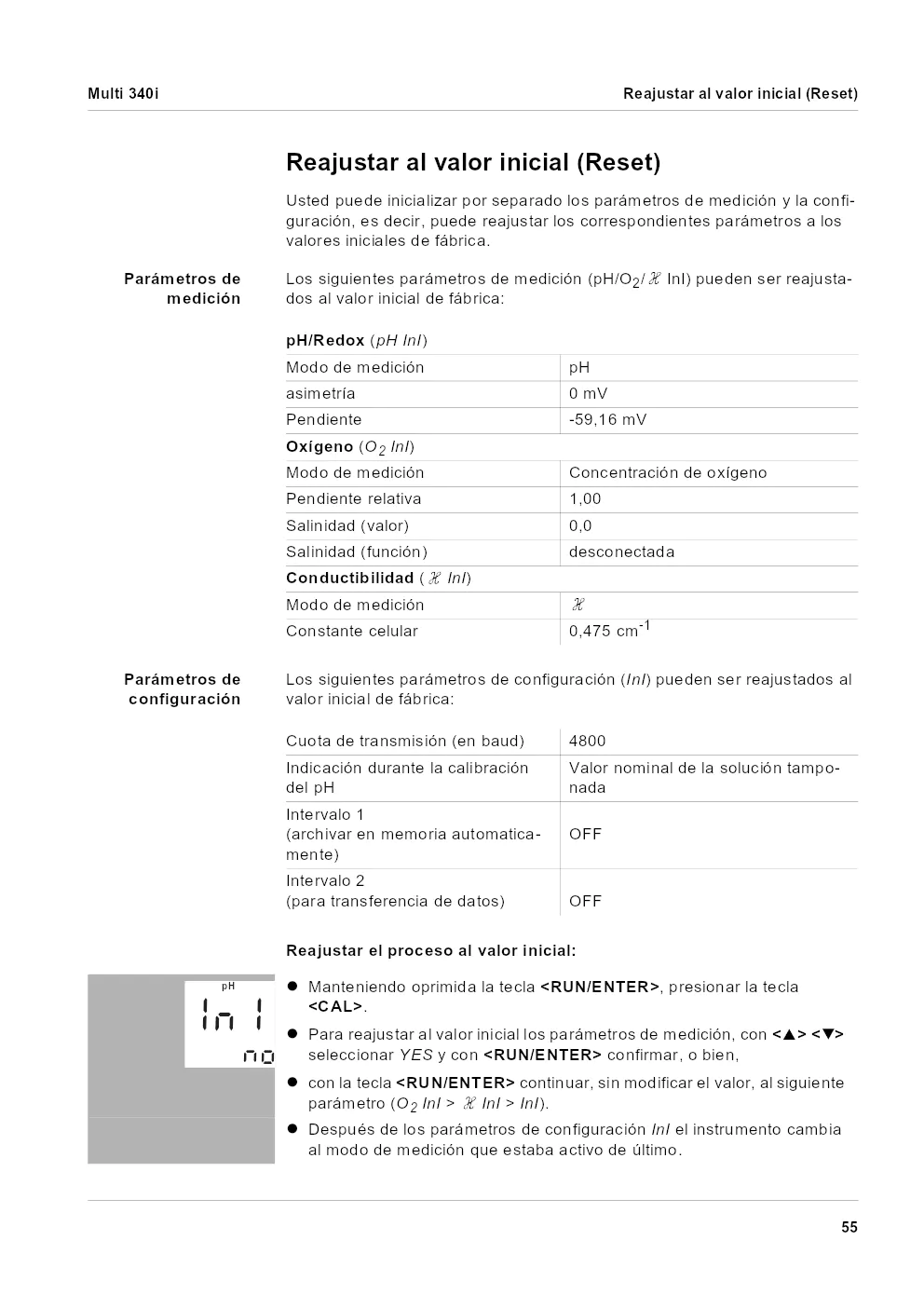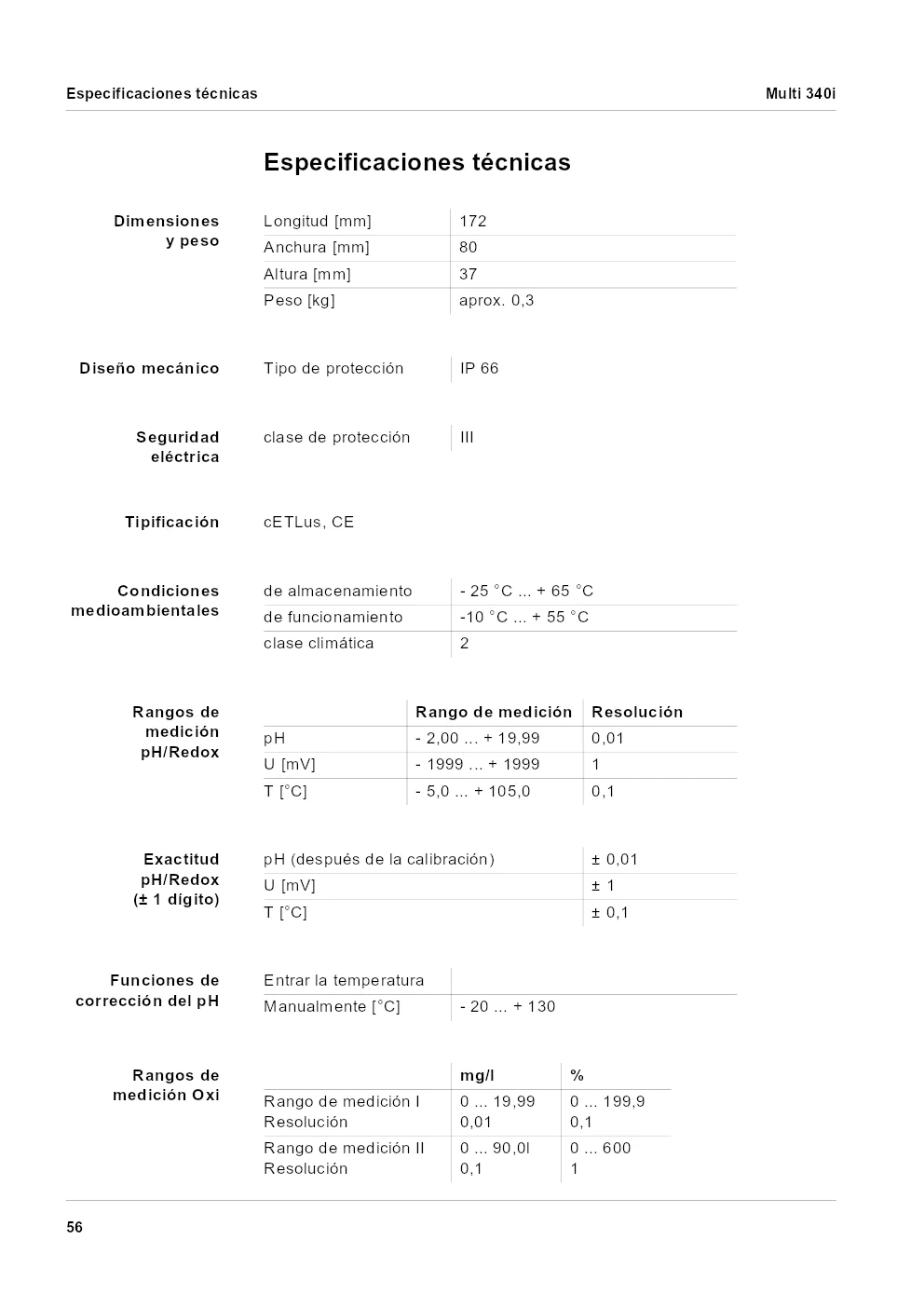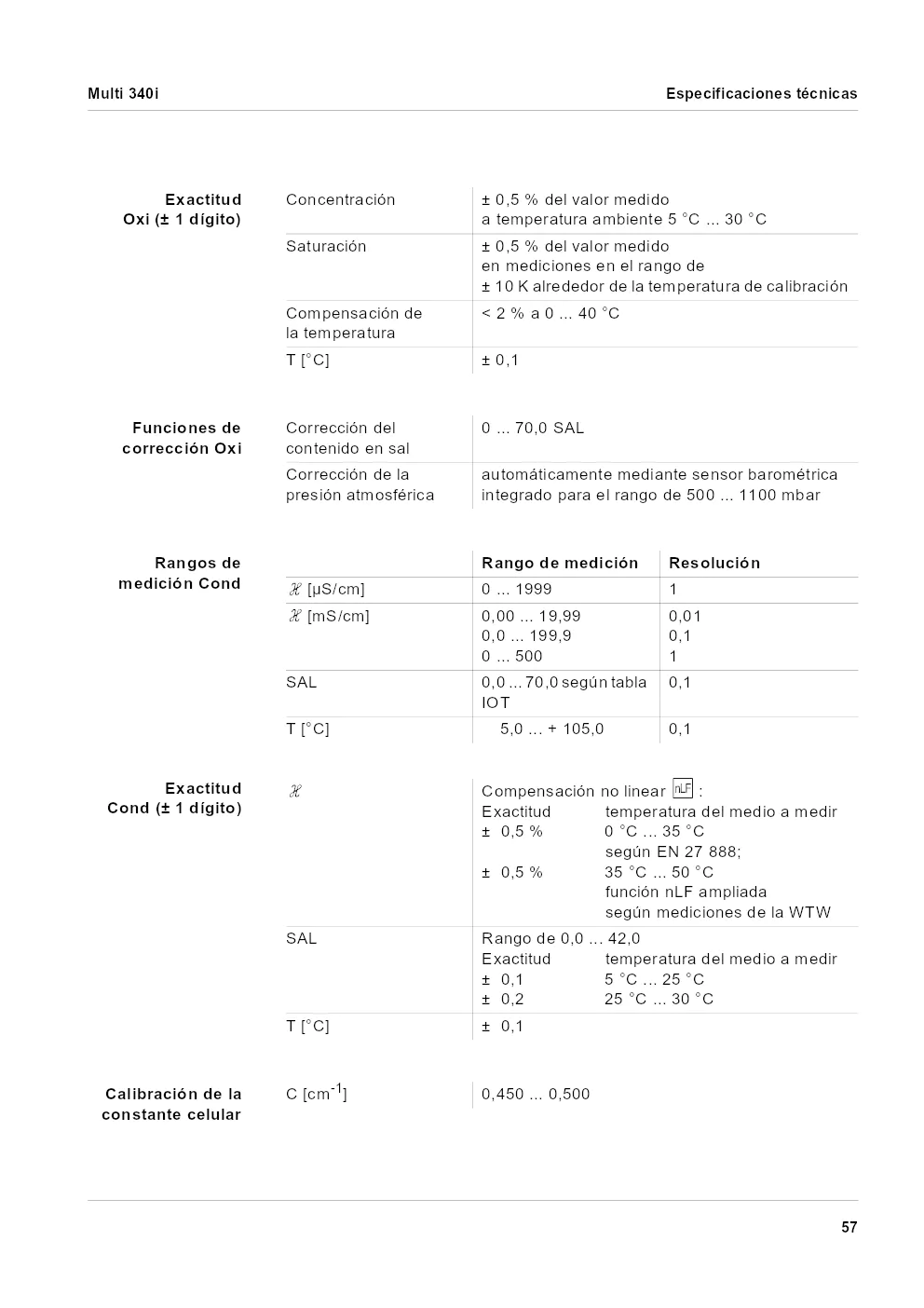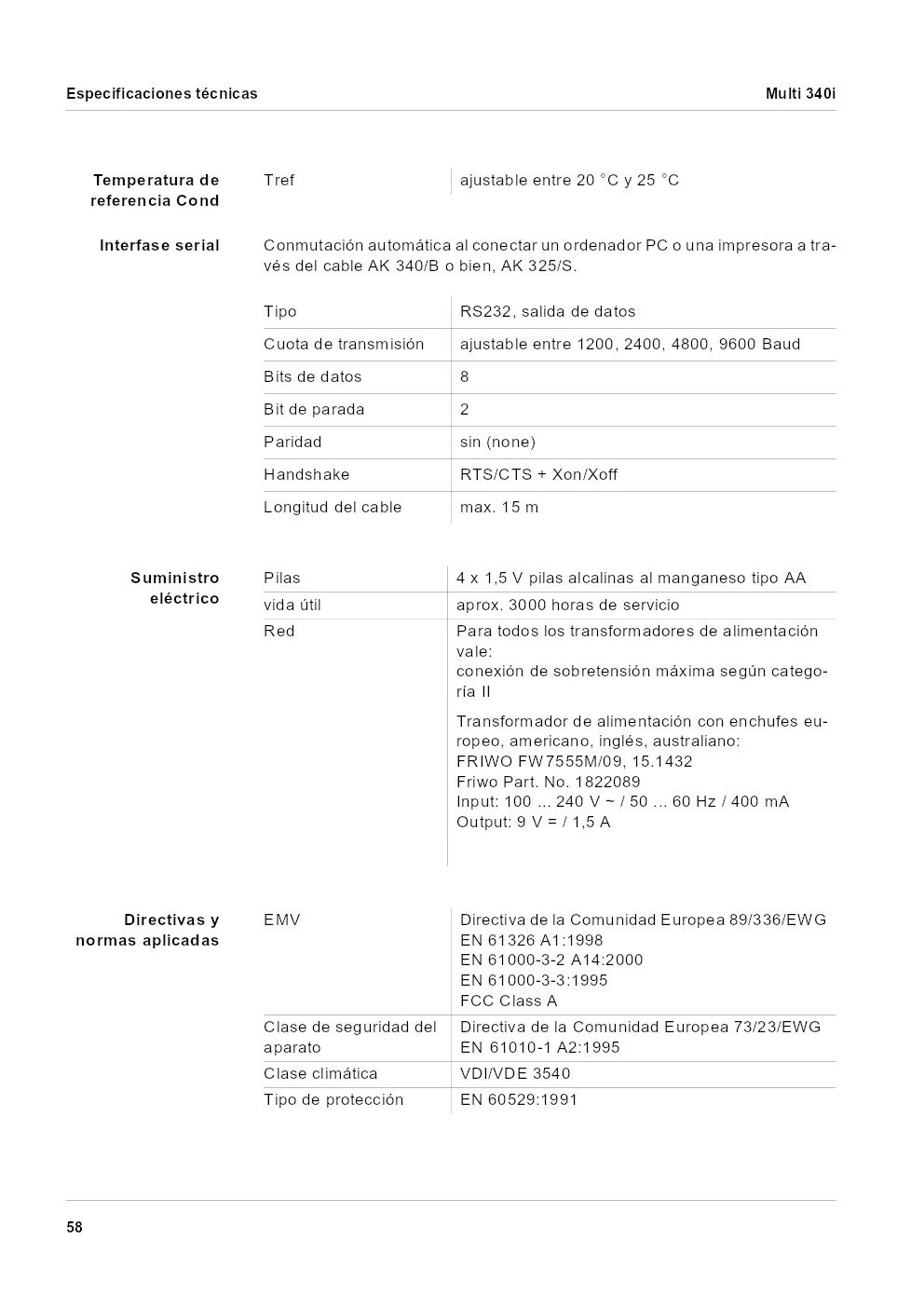manuel d'utilisation du multi 340i
manuel d'utilisation du dispositif universel de poche multi 340i
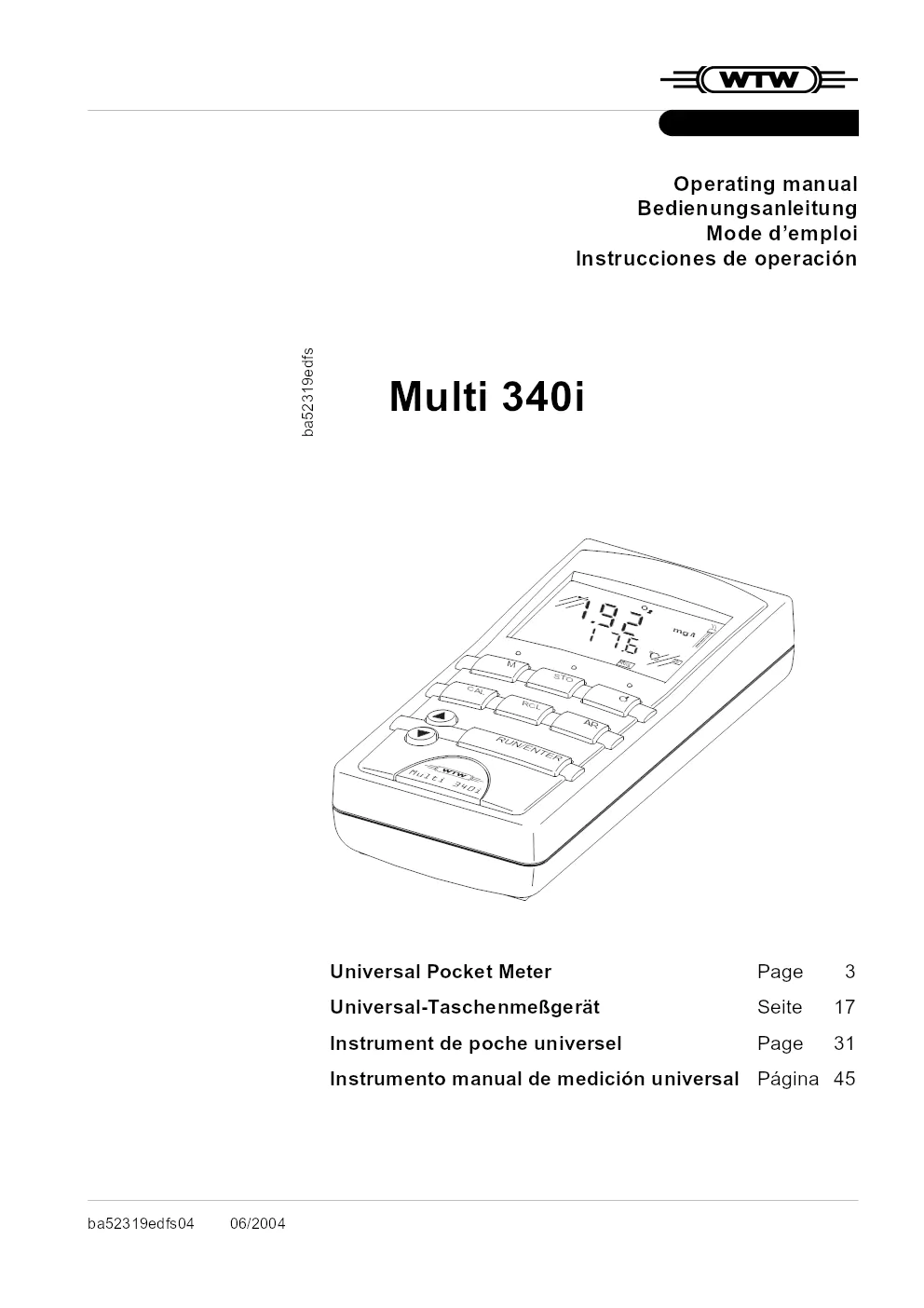
Contenu du document
Note sur ce manuel d'utilisation
Ce manuel d'utilisation contient une description de toutes les fonctions de base, des instructions pour une utilisation en toute sécurité et toutes les données techniques sous une forme compacte. Une description plus détaillée avec des notes pour des applications spéciales est disponible sous forme de document pdf sur Internet à l'adresse http://www.WTW.com.
Liste du contenu
- Sécurité
- Affichage et champ de connexions
- Alimentation
- Allumer l'instrument de mesure
- Mesure
- Calibration pH
- Calibration d'oxygène
- Conductivité: Détermination des constantes de cellule
- Sauvegarde des données
- Sortie de la mémoire des données
- Transmission des données
- Configuration
- Réinitialisation aux paramètres par défaut
- Données techniques
Sécurité
Ce manuel utilise des instructions de sécurité pour indiquer divers types de danger. Attention: indique des instructions qui doivent être suivies précisément pour éviter la possibilité de blessures légères ou de dommages à l'instrument ou à l'environnement.
Affichage et champ de connexions
Display: TDS UpHO Sal mV/pH. Sensors: Oxygène ou Conductivité. Température: °C% /K TP.
Alimentation
Vous pouvez soit utiliser l'instrument de mesure avec des piles, soit avec l'alimentation fournie. La tension du site de fonctionnement doit se situer dans la plage de tension d'entrée de l'alimentation originale. Utilisez uniquement l'alimentation originale.
Allumer l'instrument de mesure
Appuyez sur la touche < >. Le test d'affichage apparaît brièvement sur l'écran. L'instrument passe automatiquement en mode de mesure.
Mesure
Le Multi 340i fournit plusieurs modes de mesure et fonctions spéciales telles que l'AutoRead (contrôle de la dérive), la mesure de température pendant les mesures de pH, la sélection de la plage de mesure AutoRange et la correction de salinité dans les mesures O2.
Calibration pH
Le processus AutoCal TEC est conçu pour les solutions tampons techniques WTW. Les solutions tampons sont automatiquement reconnues par l'instrument. Le manuel décrit également la procédure de calibration pH, les évaluations de calibration et les notes spéciales.
Calibration d'oxygène
La calibration est effectuée dans de l'air saturé en vapeur d'eau en utilisant le récipient de calibration d'air OxiCal® -SL.
Conductivité: Détermination des constantes de cellule
Les constantes de cellule sont déterminées dans un standard de contrôle de 0,01 mol/l KCl.
Sauvegarde des données
Les données peuvent être enregistrées manuellement ou automatiquement. Le manuel décrit comment configurer l'intervalle de sauvegarde et comment lire les données enregistrées.
Transmission des données
Le manuel explique comment transmettre les données manuellement et automatiquement et définir les intervalles de transmission.
Configuration
Le menu de configuration couvre divers paramètres comme la vitesse en baud, les affichages pendant le calibrage pH, et les intervalles de calibration. On peut quitter le menu de configuration à tout moment.
Réinitialisation aux paramètres par défaut
Il est possible de réinitialiser les paramètres de mesure et de configuration aux statuts de livraison via le processus d'initialisation décrit en détail.
Données techniques
Les spécifications couvrent les dimensions, la sécurité mécanique, la sécurité électrique, le stockage, l'exploitation, et les plages de mesure pour le pH/ORP, l'oxygène et la conductivité.